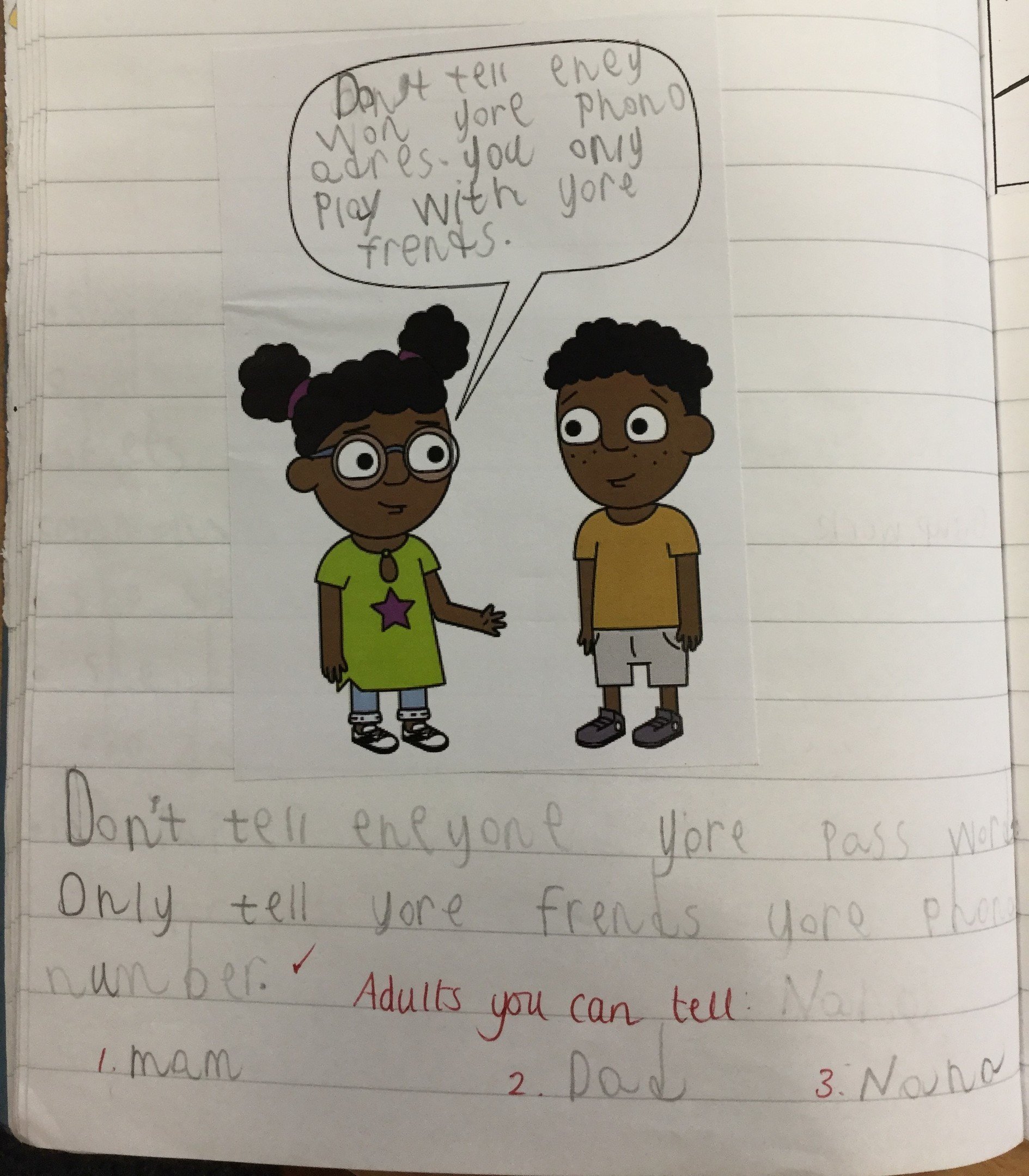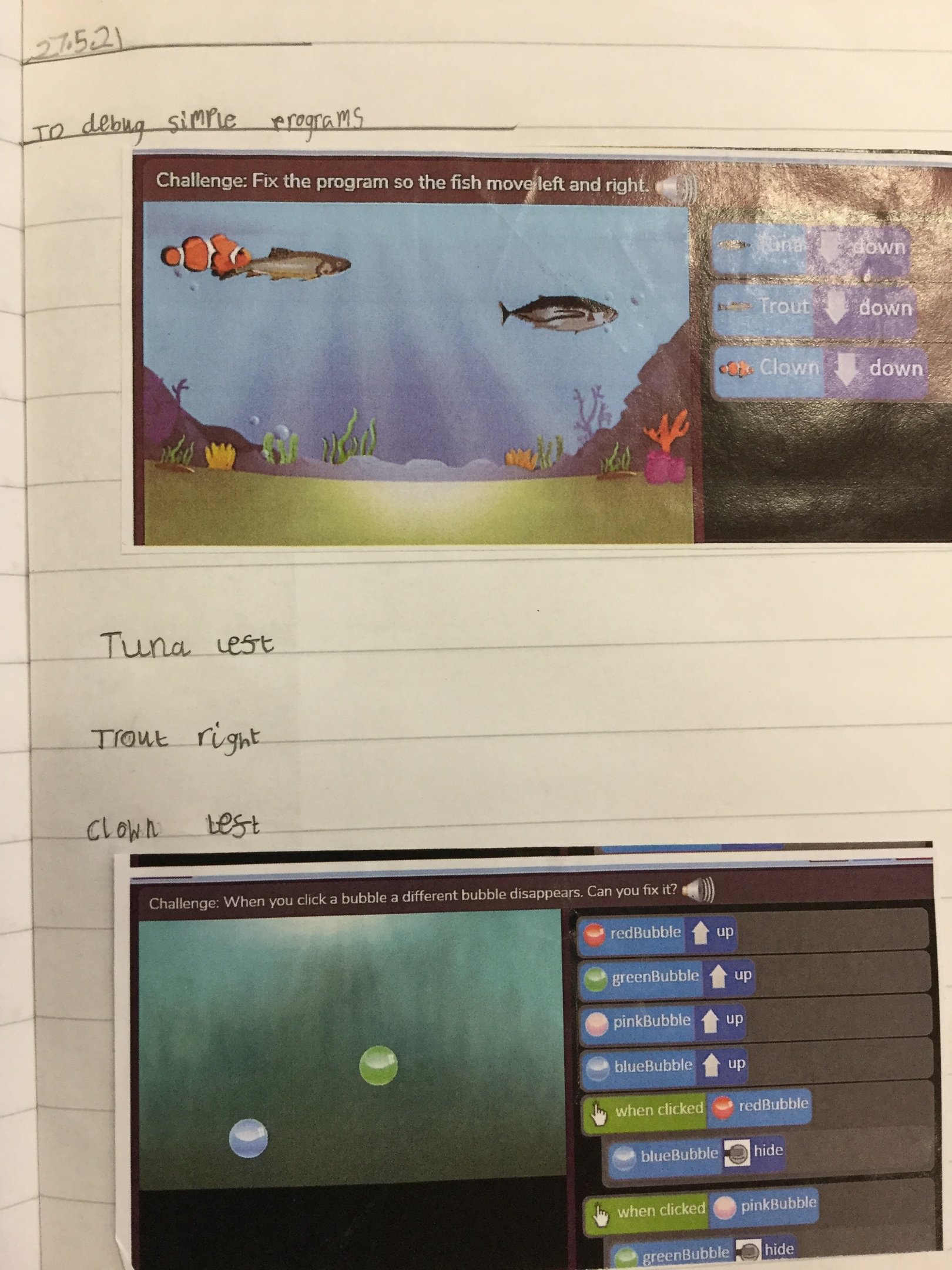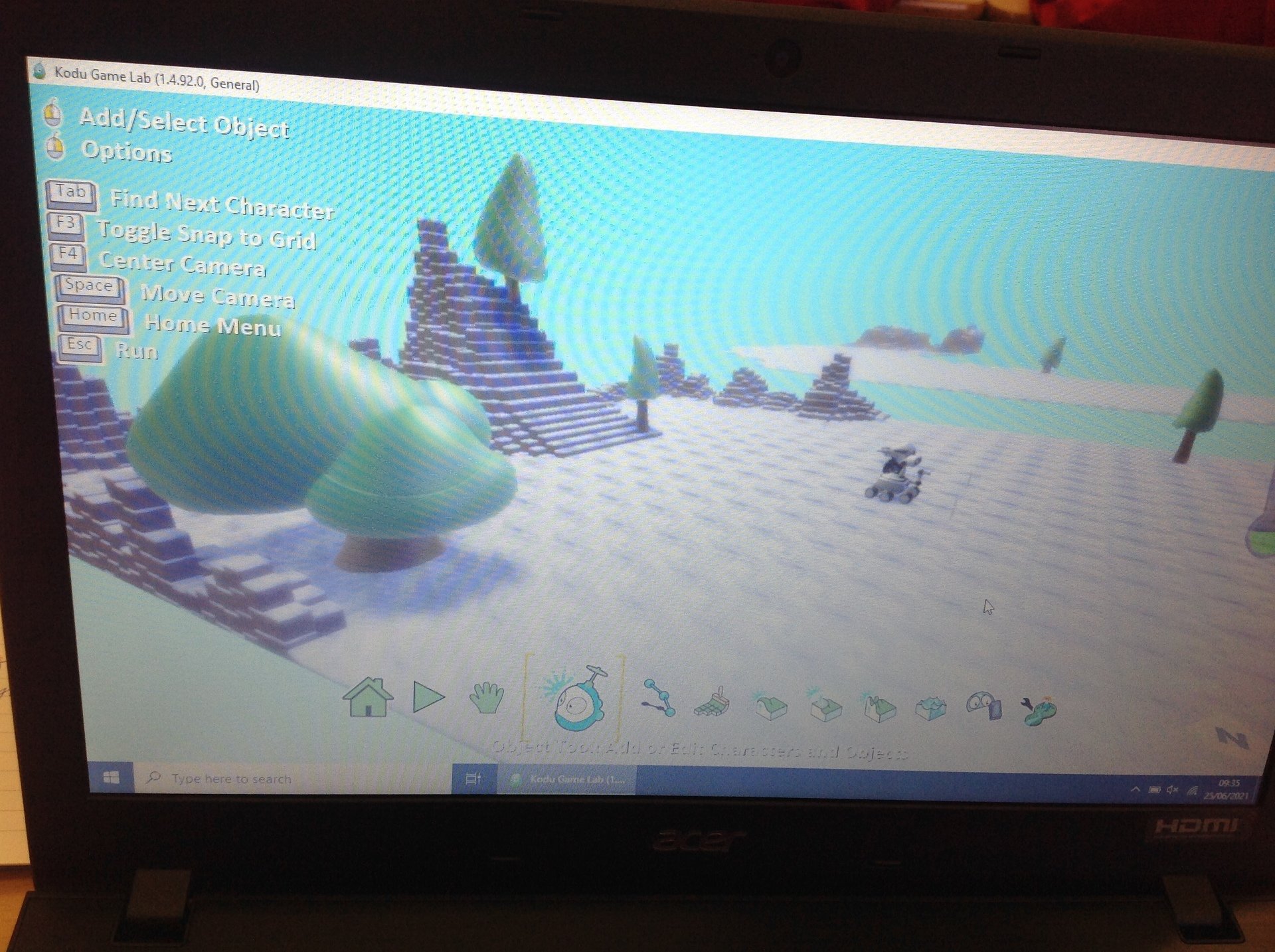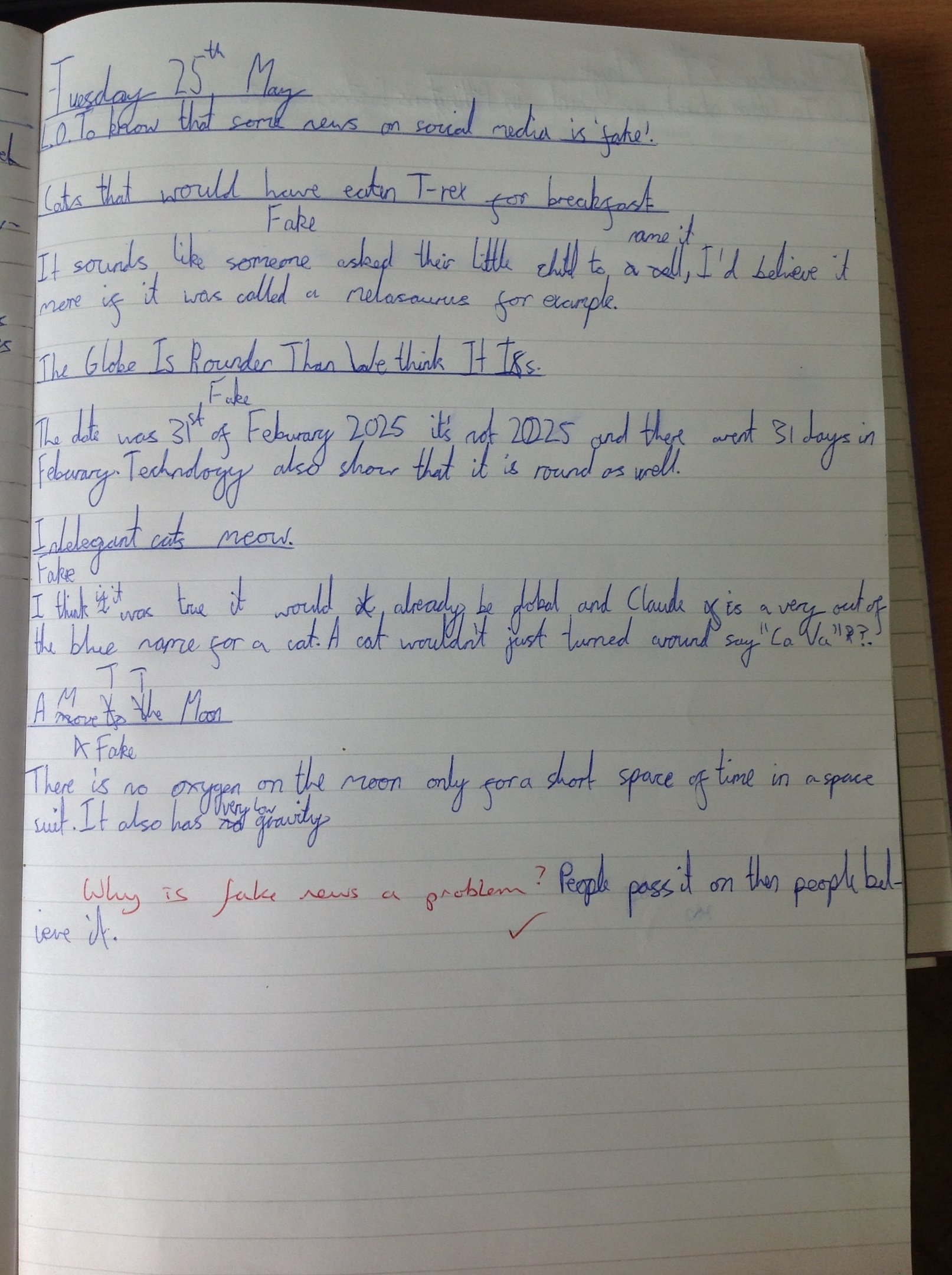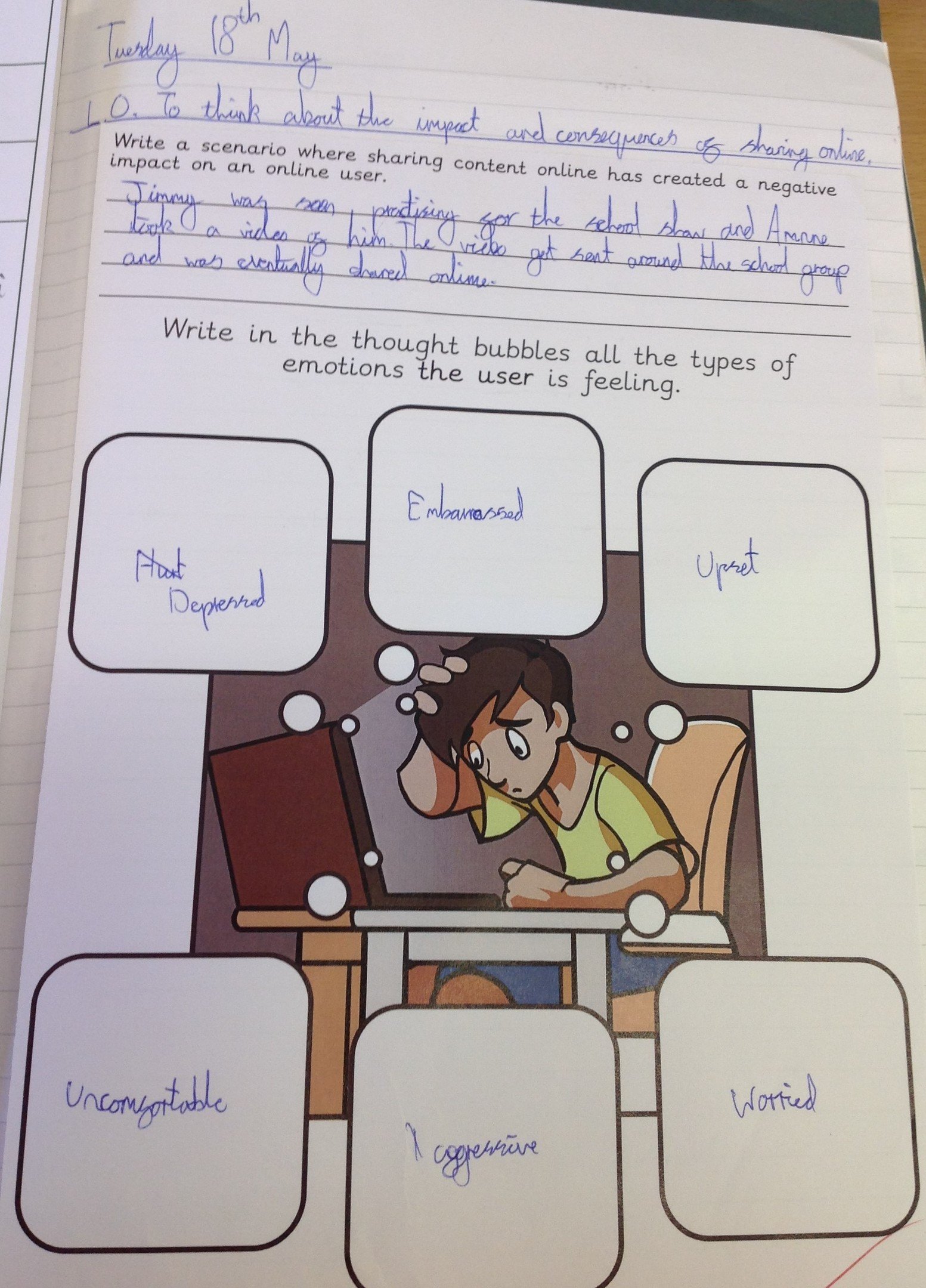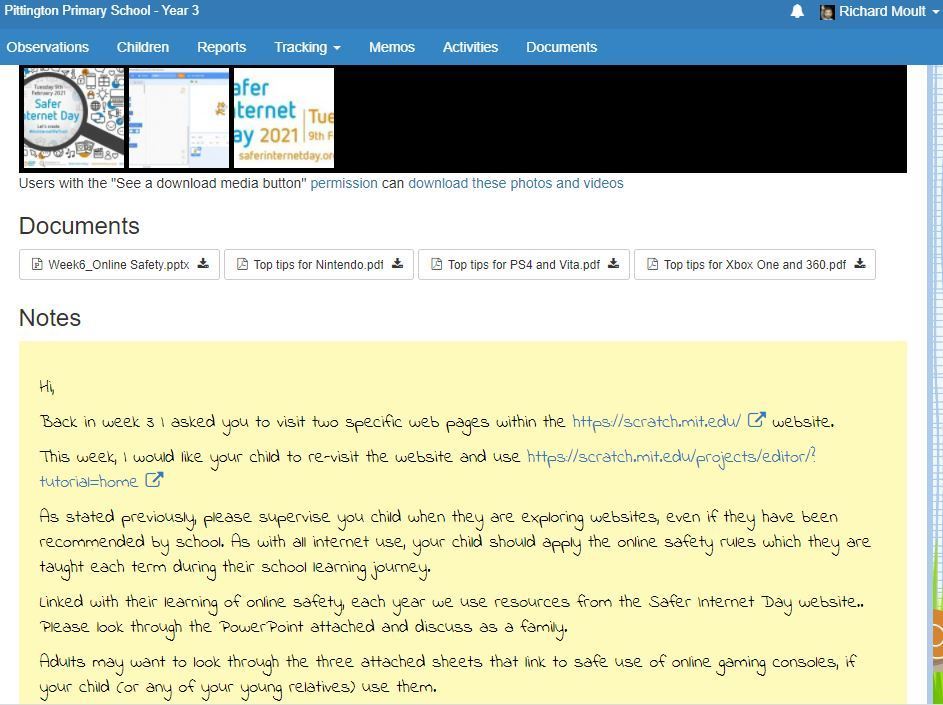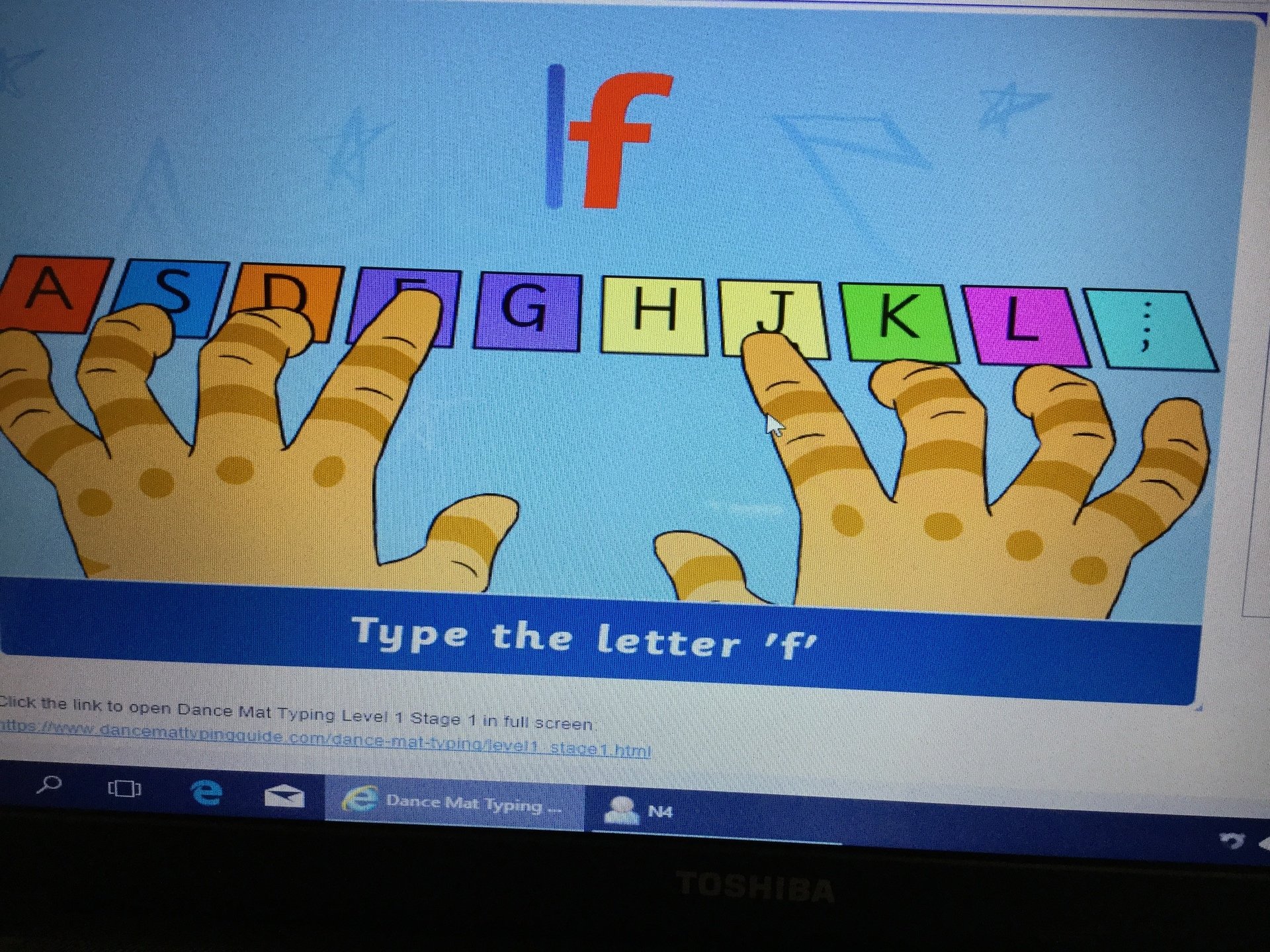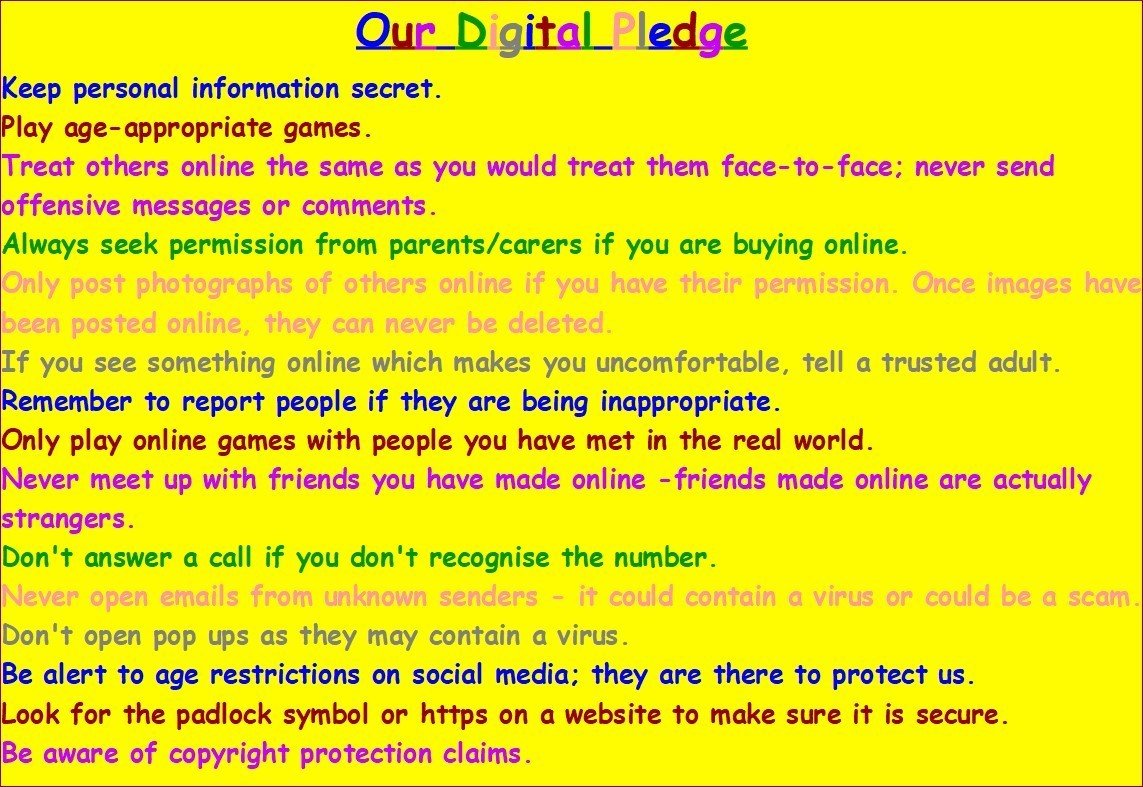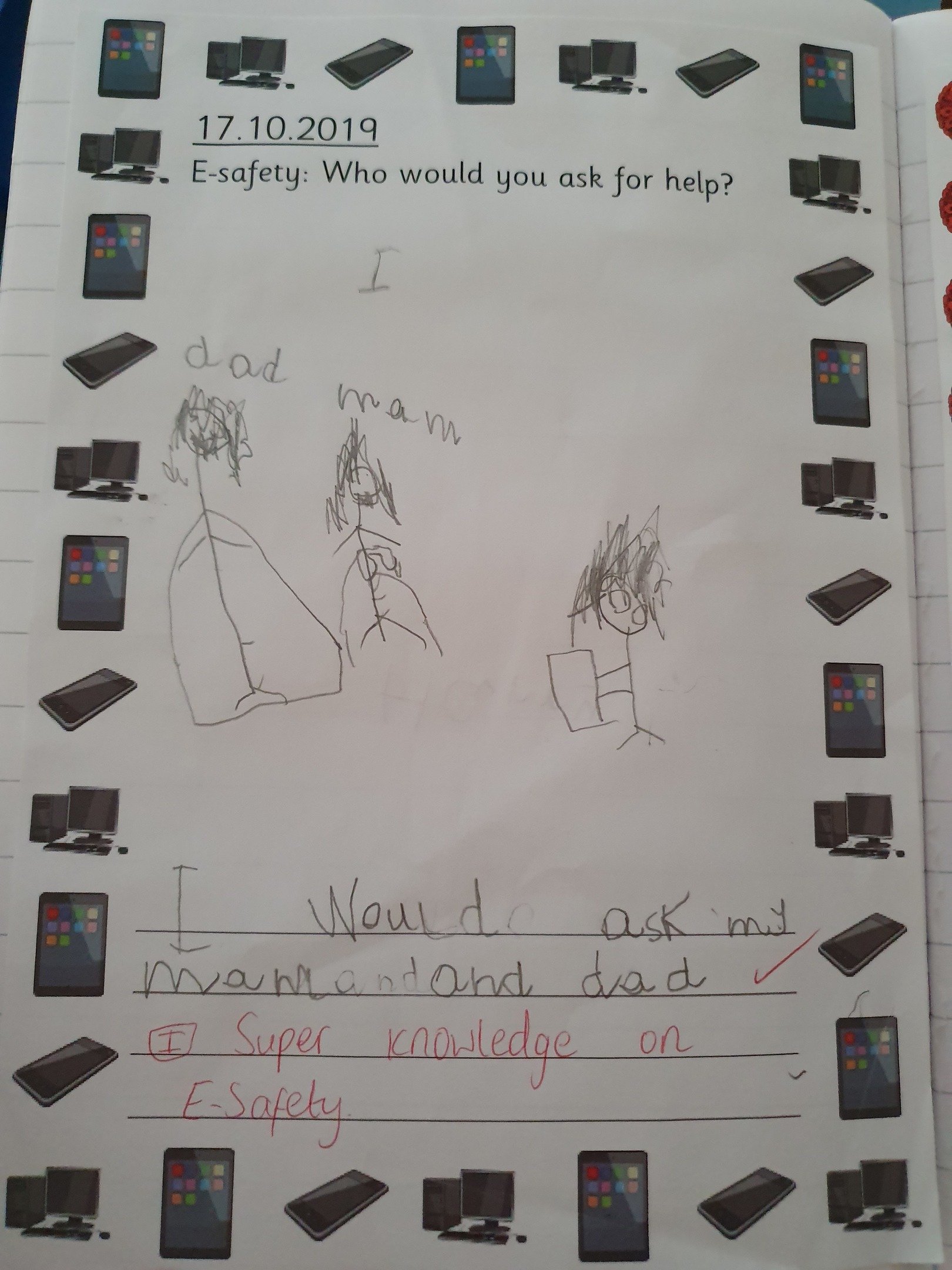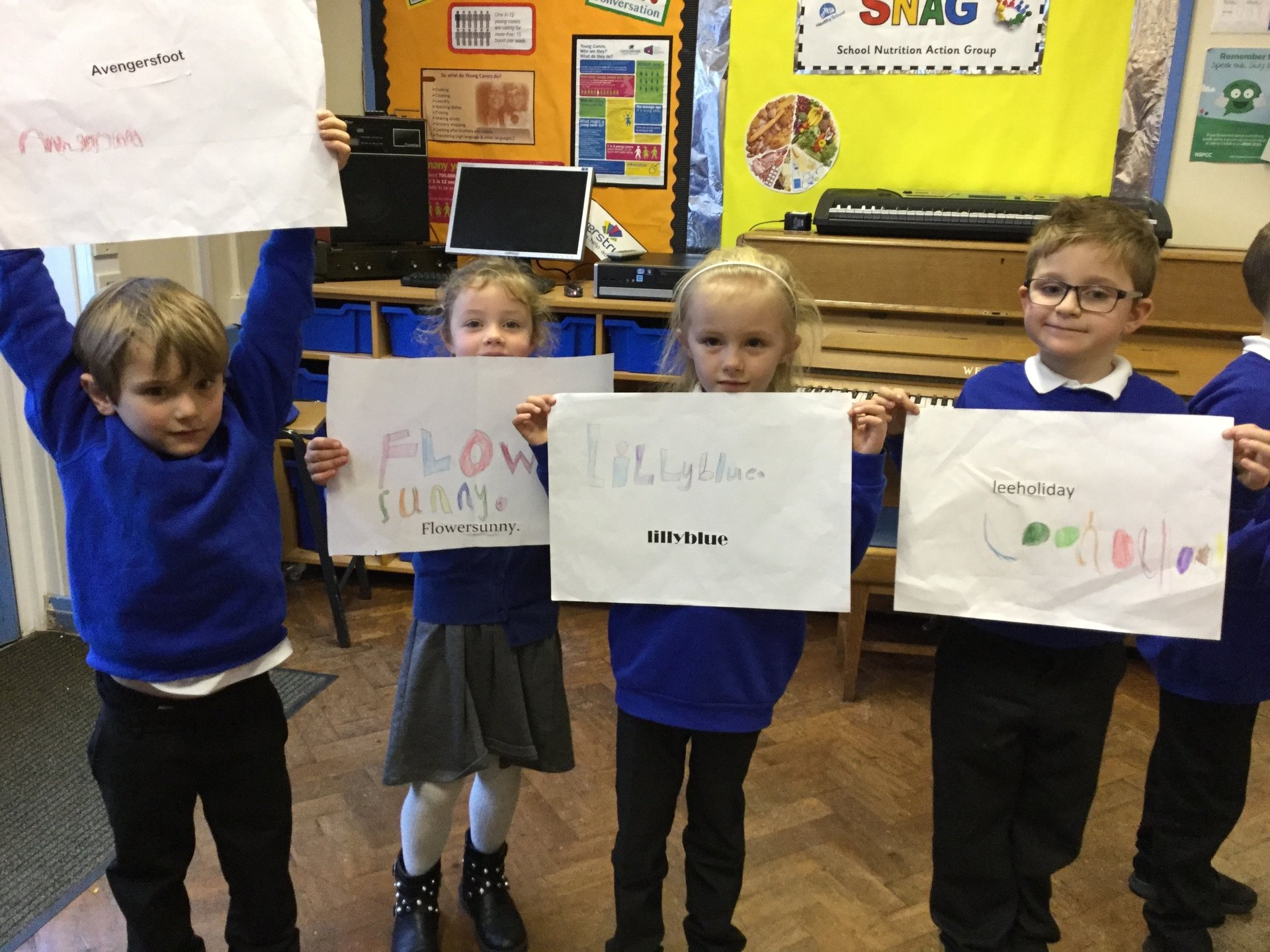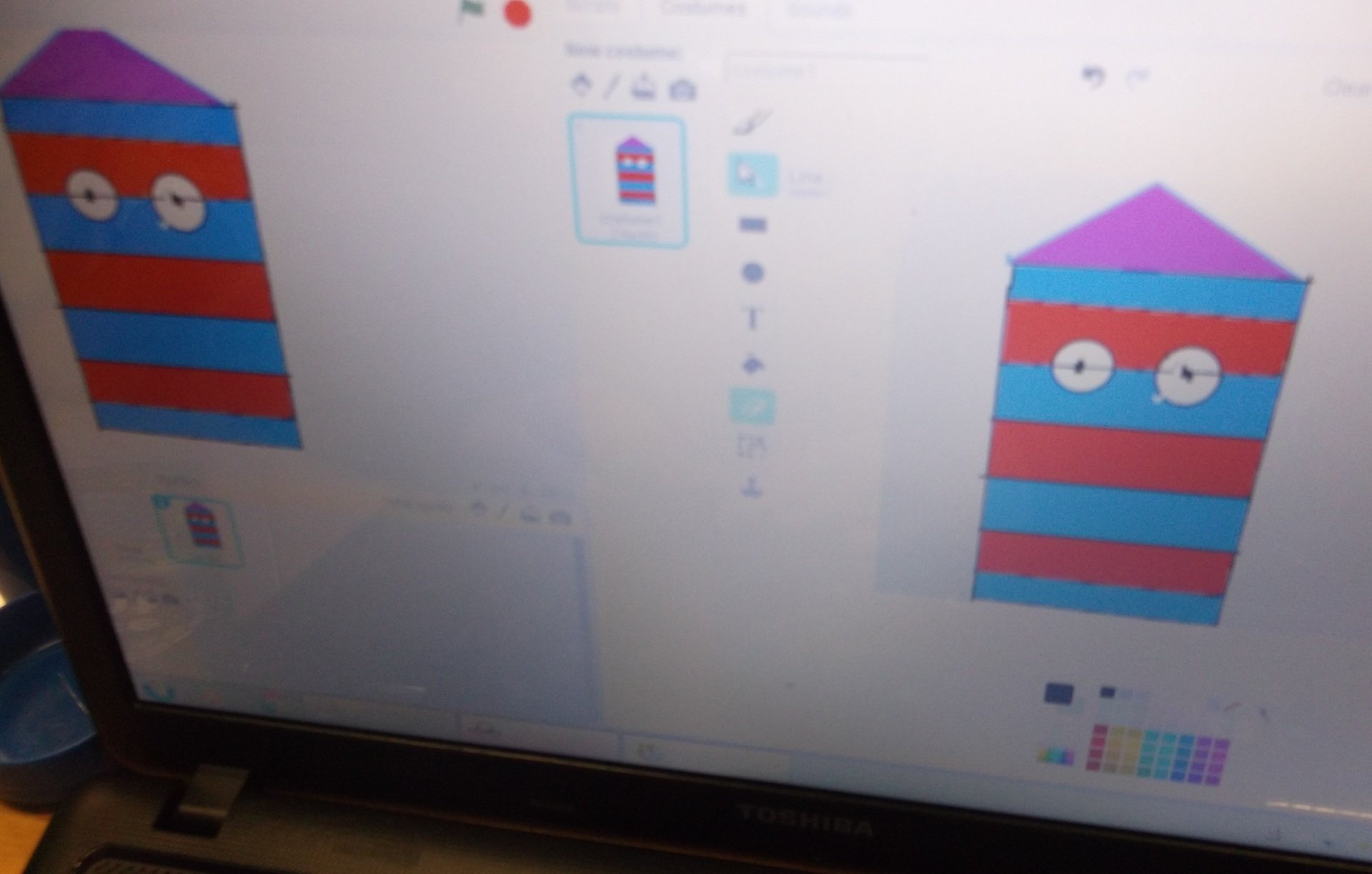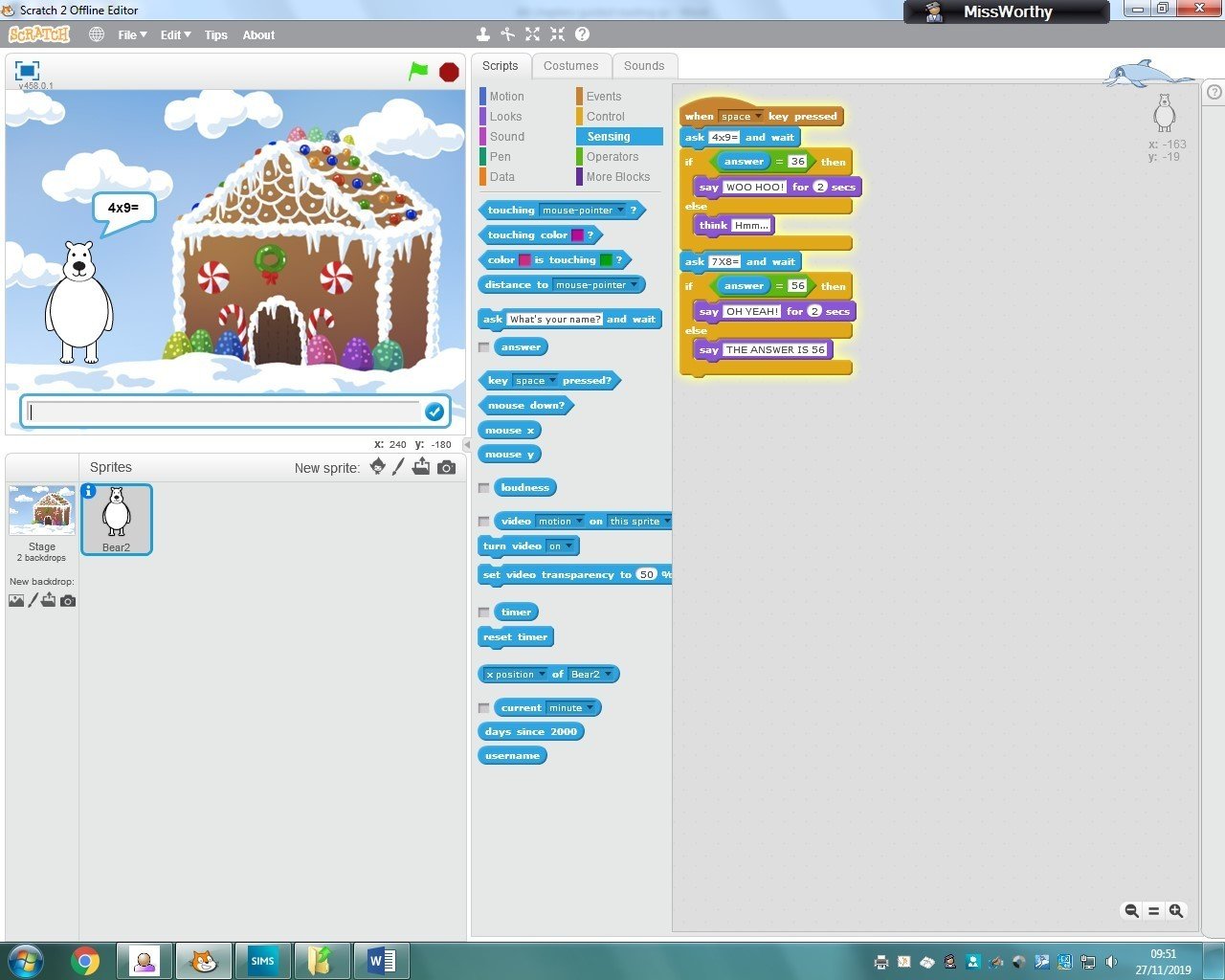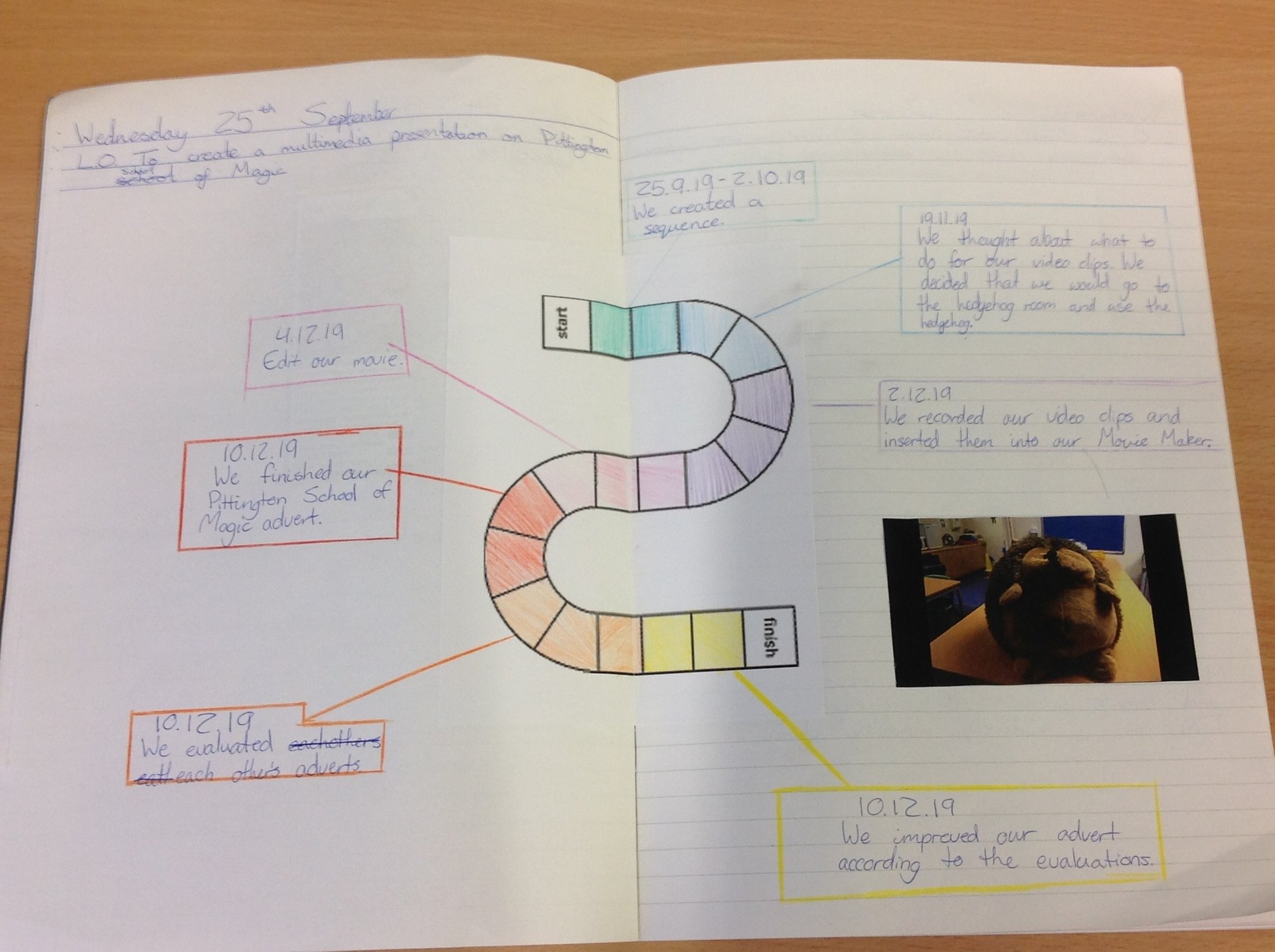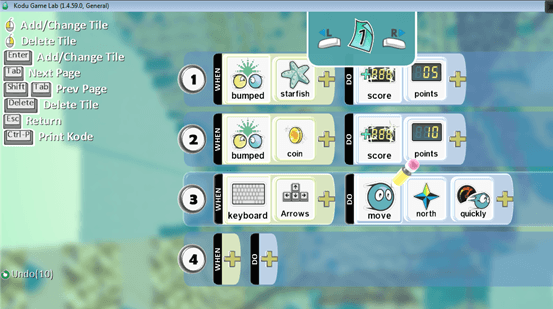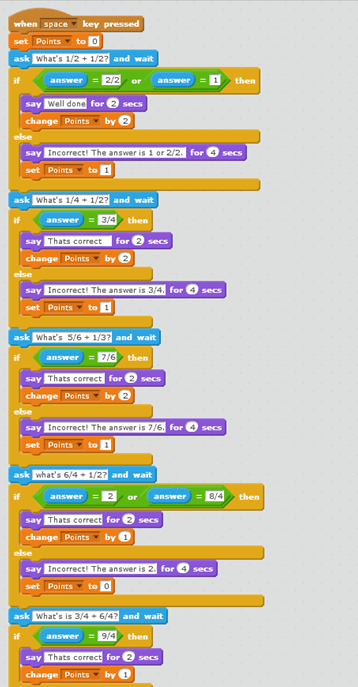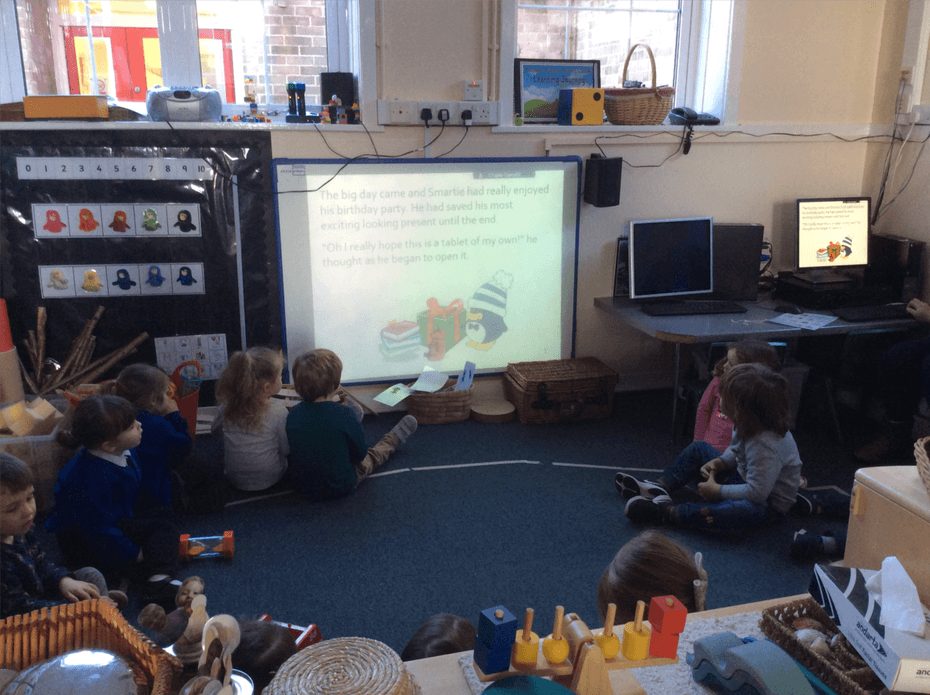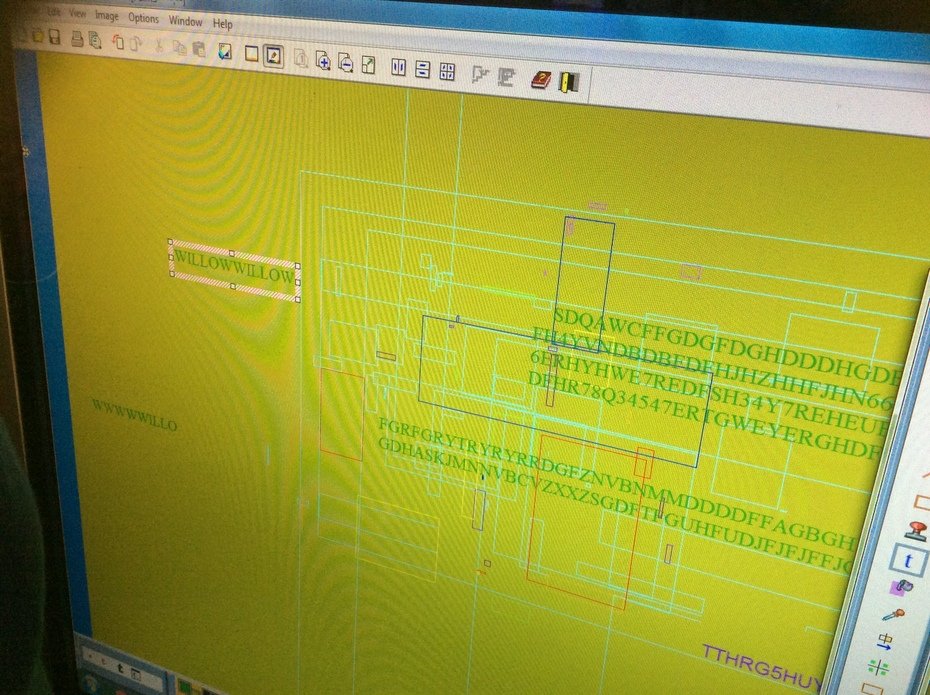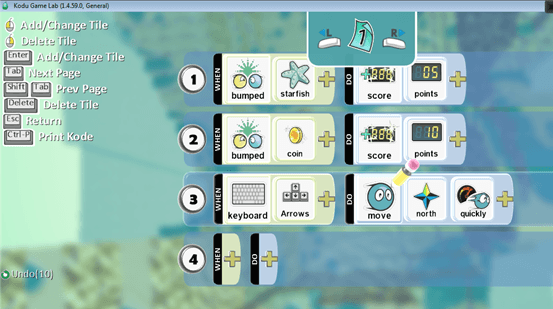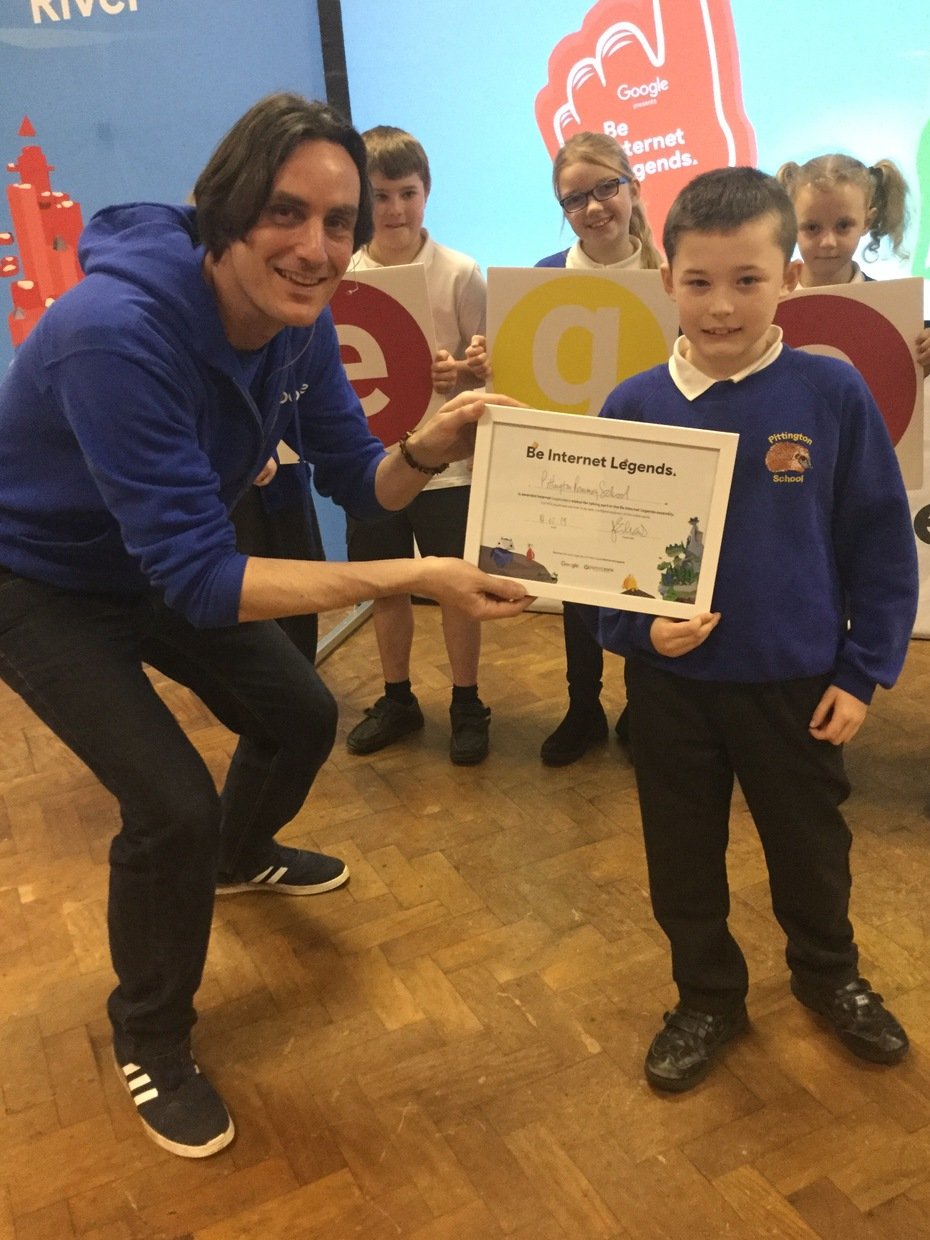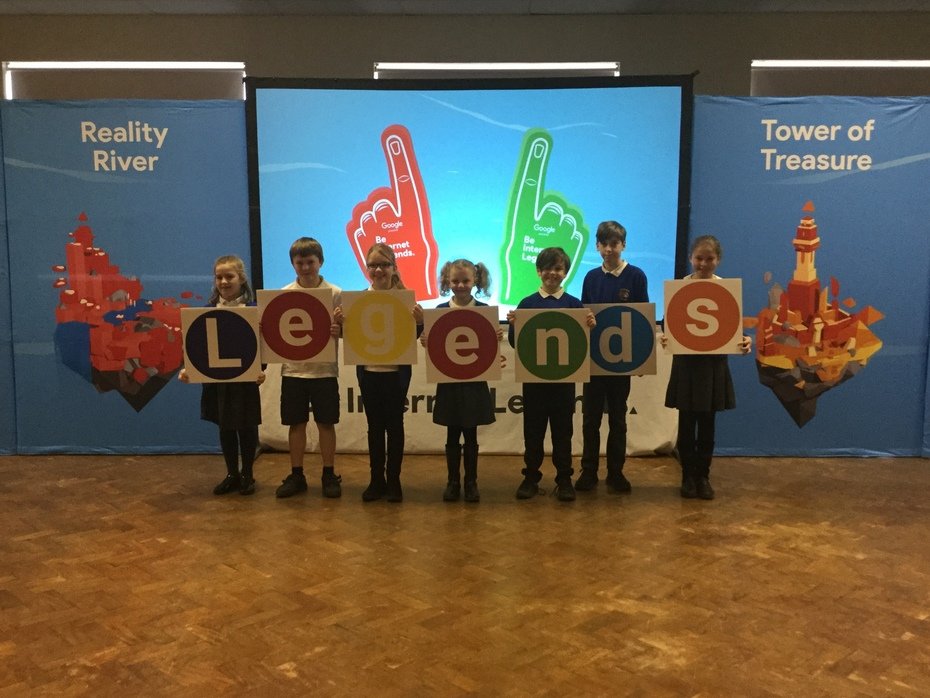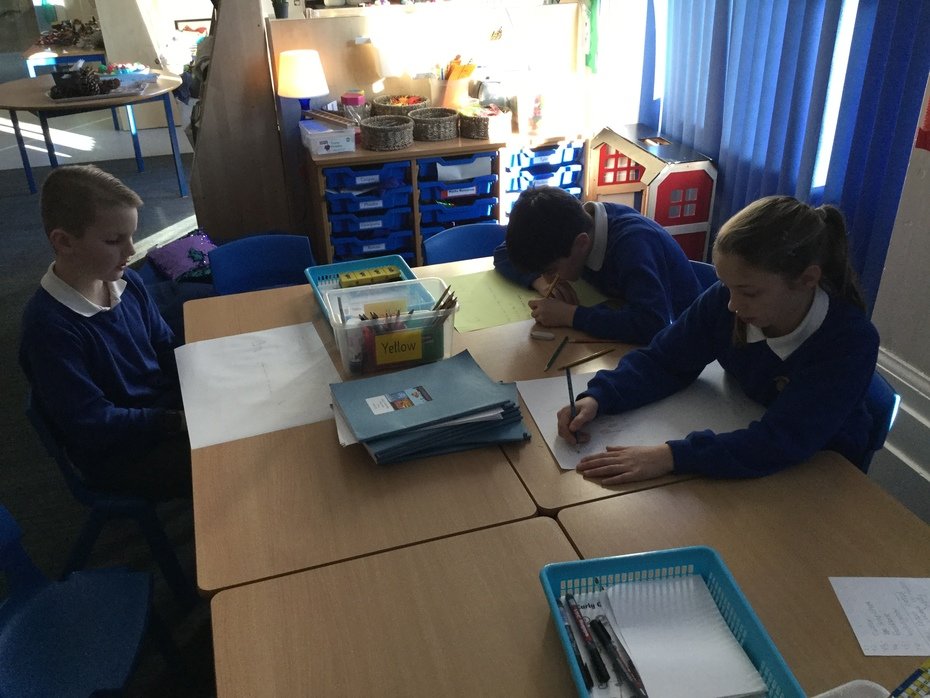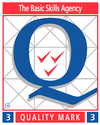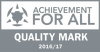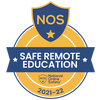This page is under construction and will be updated throughout the school year...
Computing at Pittington
Summer Term
Nursery
We have been continuing to enjoy working on our new interactive whiteboard and have been perfecting our control using the special pen or our fingers to move, drag and drop, draw and write. We have begun to create detailed pictures using the TUX paint program and have loved completing some rhyming and alliteration games on the Phonics Play website. More recently we have been learning how to use a desktop computer, keyboard and mouse. We have used the program Poisson Rouge to practise our skills moving the cursor around the screen with the mouse and using the left click button. We have become very skilled at this and understand the different ways to operate different technology such as computers and tablets.
 |
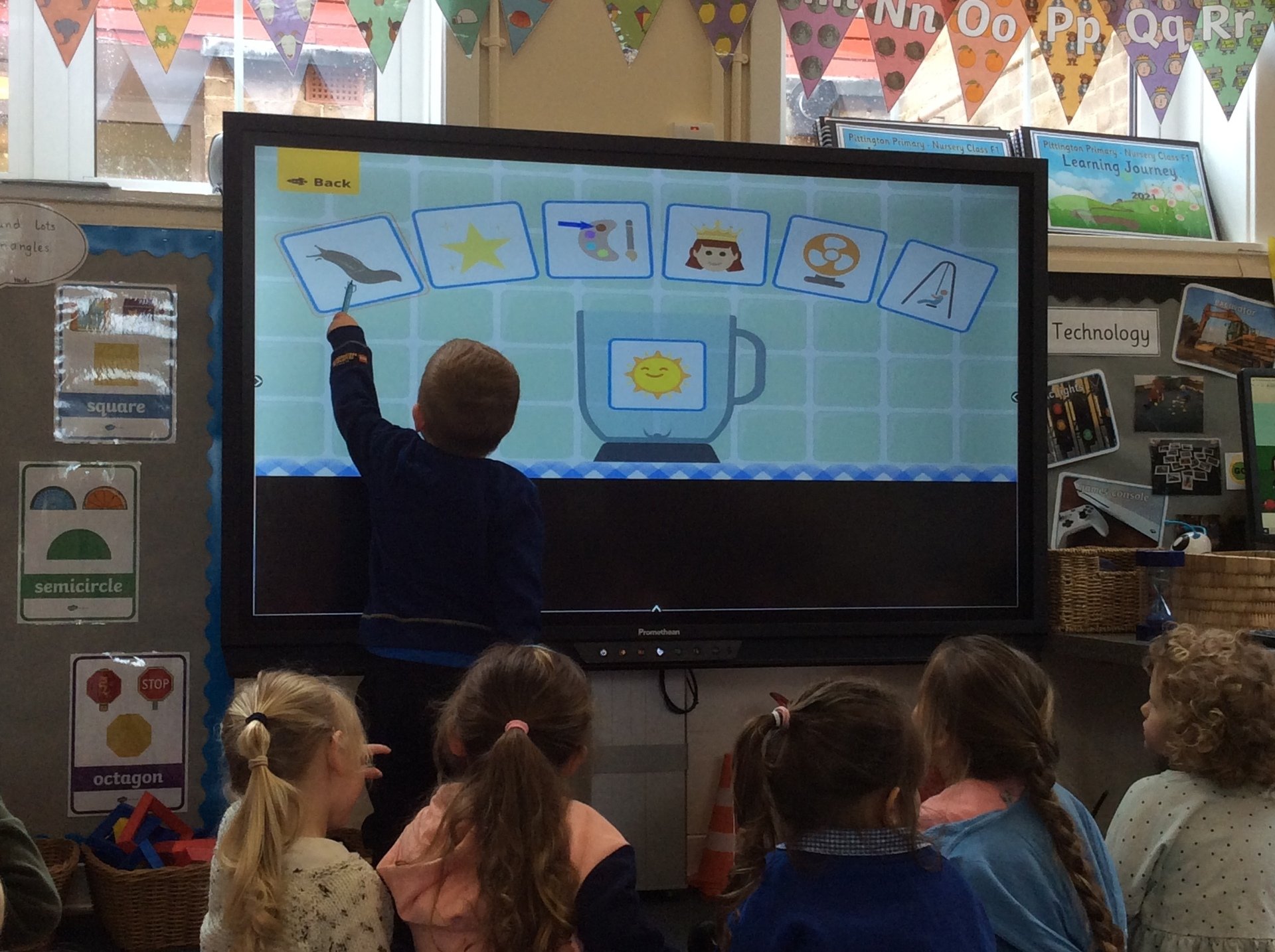 |
 |
 |
Reception
QR Codes
The children were introduced the children to QR codes and we set up an Investigation Station where QR codes can support their learning.
We discussed that QR means Quick Response so that the information they need them to know can be discovered immediately by using the internet and iPad. We discussed how the code is like a password that tells the internet what you quickly need to find out. The children were set some challenges, they had to find answers to the questions by scanning a QR code. The children must read the question, scan the code and find the answer. They have absolutely loved doing this!
 |
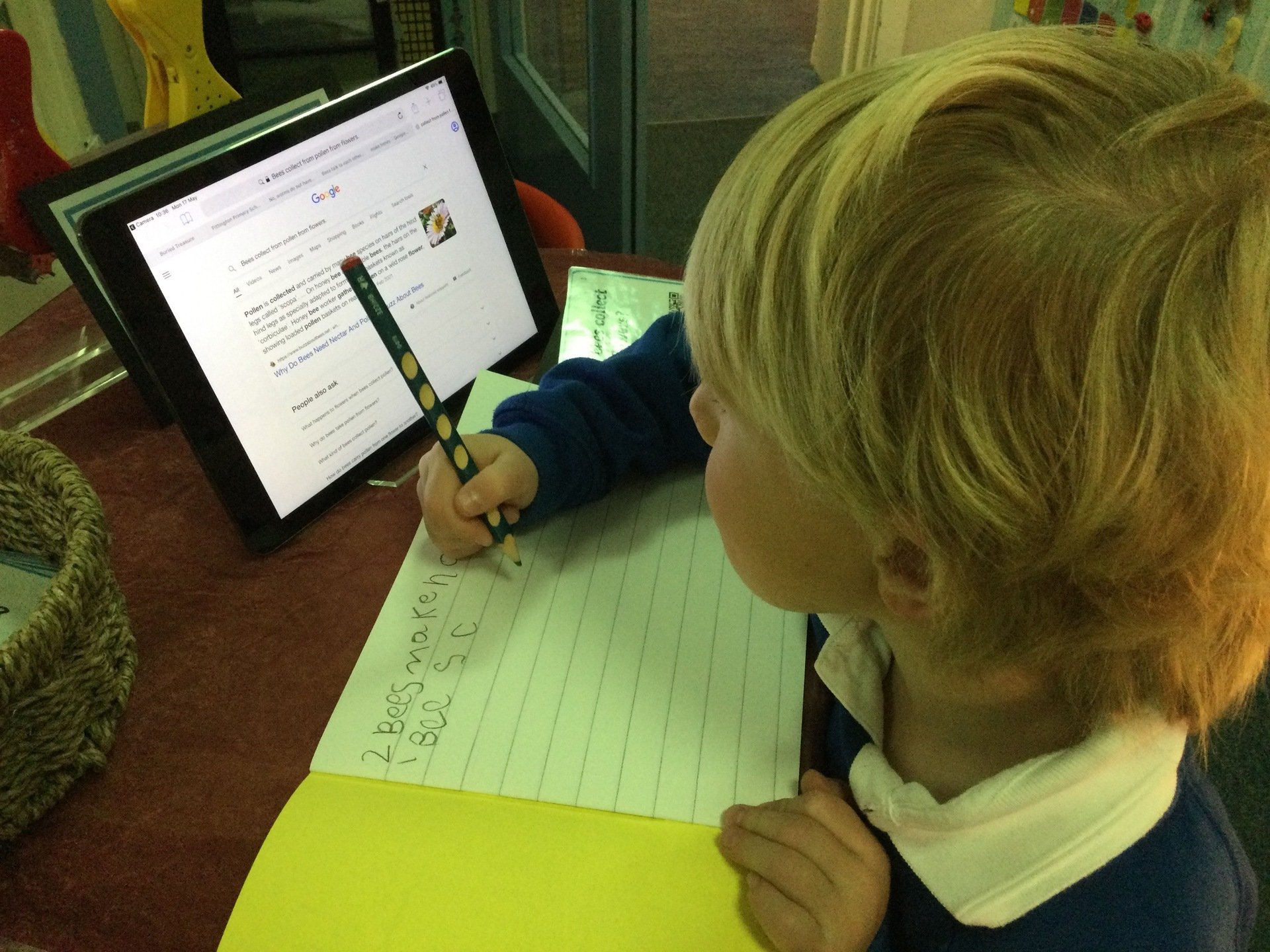 |
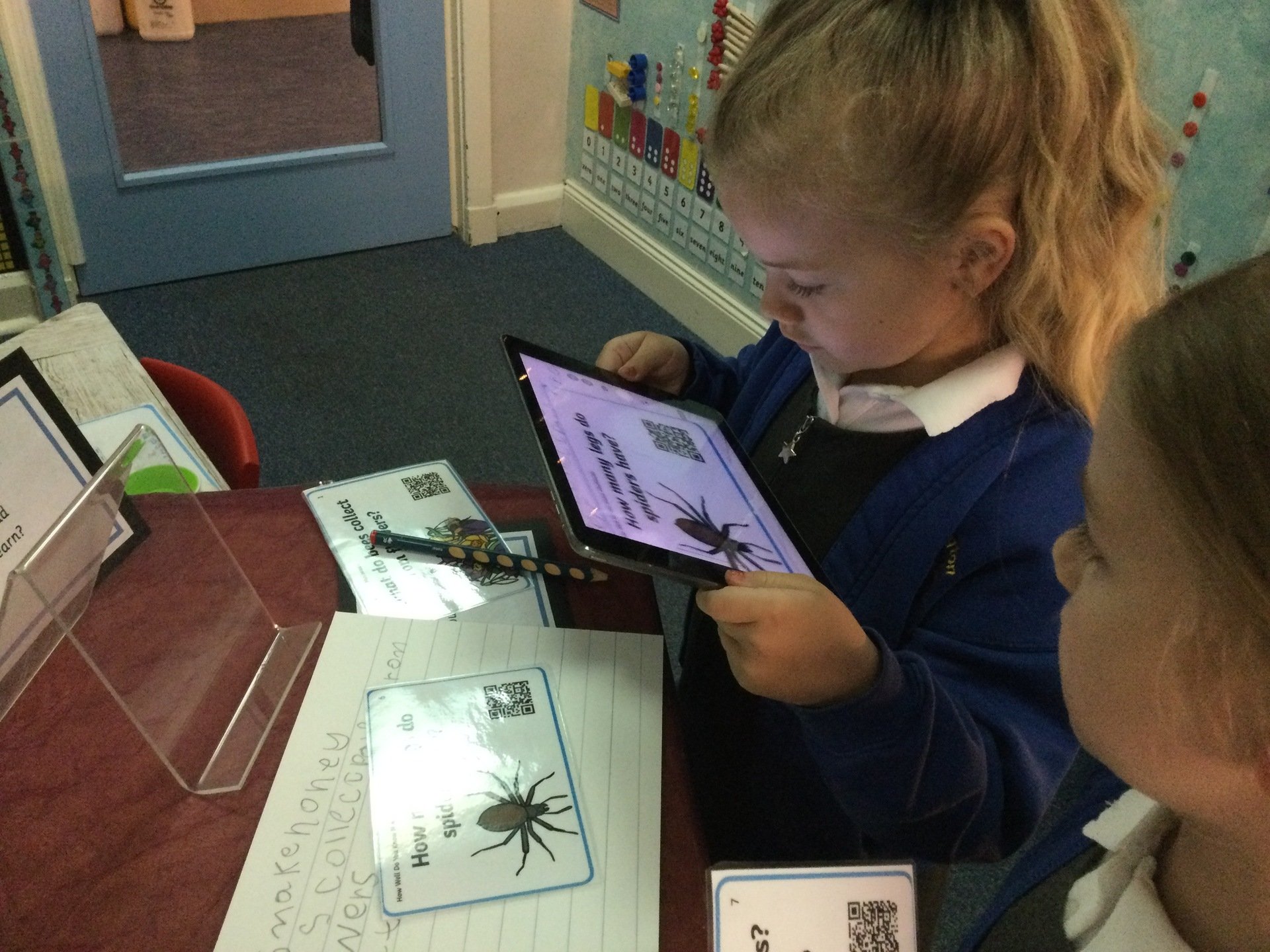 |
Bee-Bots- How do you make something move without picking it up?
The children have been thoroughly enjoying using the Bee-Bots. We have learnt about programming them to make them move from one place to another. We looked at directions (forward, backwards, left and right), deleting codes and judging distances.
Impressive work Reception!
 |
 |
 |
 |
 |
(Media will continue converting in the background)
Year 2
Year 2 have built on their understanding of E-Safety and the importance of keeping personal information private. This term we focused on how to stay safe when playing online games and the children know to go to a trusted adult for help or support should they need it.
The children really enjoyed programming this term. We began by using Purple Mash to debug simple programs. Once we could see how each program follows precise instructions, we had a go at completing our own simple programs.
We used information technology to create an advert to visit Newcastle. This was linked to our work in geography. We combined text and graphics of landmarks in Newcastle to make our posters.
Year 3
During this summer term we continued learning about positive habits for staying safe online and recognising that using technology can sometimes be inappropriate, such as when needing to spend family time with relatives, especially those we haven’t seen for many months during this year of restrictions.
We also thought about how words expressed may be read out of context and the intent not fully known, so upset or conflict sometimes occurs when people type messages or upload images online.
The class iPad has been used by children to practise their pronunciation, rehearse sentences and recognise where punctuation is needed by using the dictation feature within the Notes app.
Within Computer Science we are refining our programs by debugging, but sometimes we’ve not made mistakes, but to find a better way to combine the blocks, such as when using conditionals which mean if I click in one place then something else happens. In the final weeks of term, we are using the desktop computers from online reading, research to complete projects in other Foundation subjects and to check how our typing skills have improved by re-visiting BBC DanceMat Typing.
Year 4
Year 4 have been learning about ‘procedures’ in coding. A procedure is where a series of commands can be put together under one ‘block’ of code and then used in a wider string of code commands….sound complicated? It is! But year 4 were not phased by that. Kai explains how he built his own code using a procedure here.
Year 5
In Year 5, we explored a few differing focus areas this term. We have developed our understanding regarding E-Safety by exploring what is meant by ‘spam’ e-mails and how we can deal with them. Also, we have continued our computing focus by using ‘Scratch’ as a composition tool in music. We were able to apply our previous learning regarding forever loops to create coding sequences as a way of composing music. We have also further developed our programming skills with ‘Kodu’ by exploring how to code for a scoring system within a game. The children added lots of ideas of their own with this.
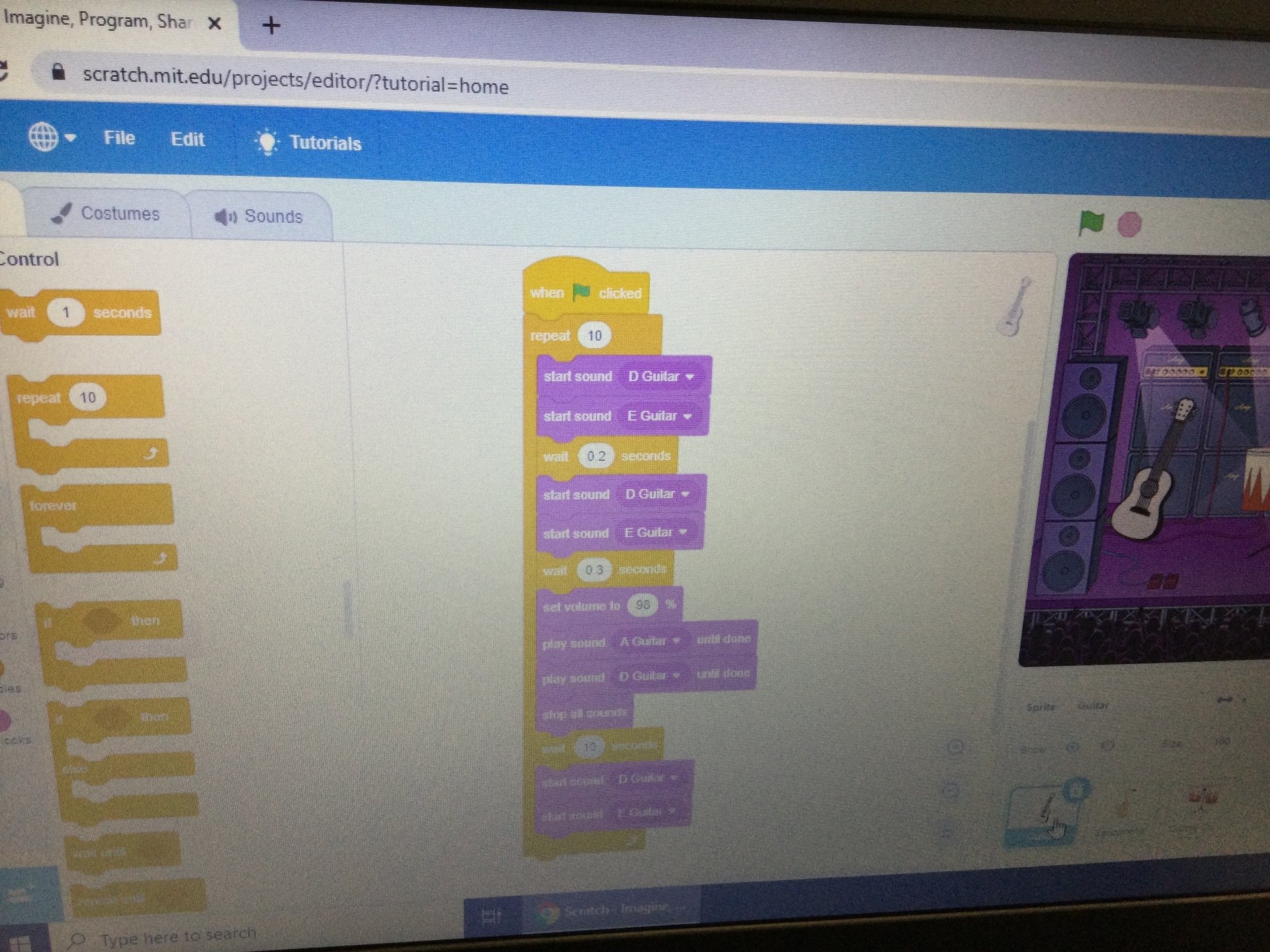 |
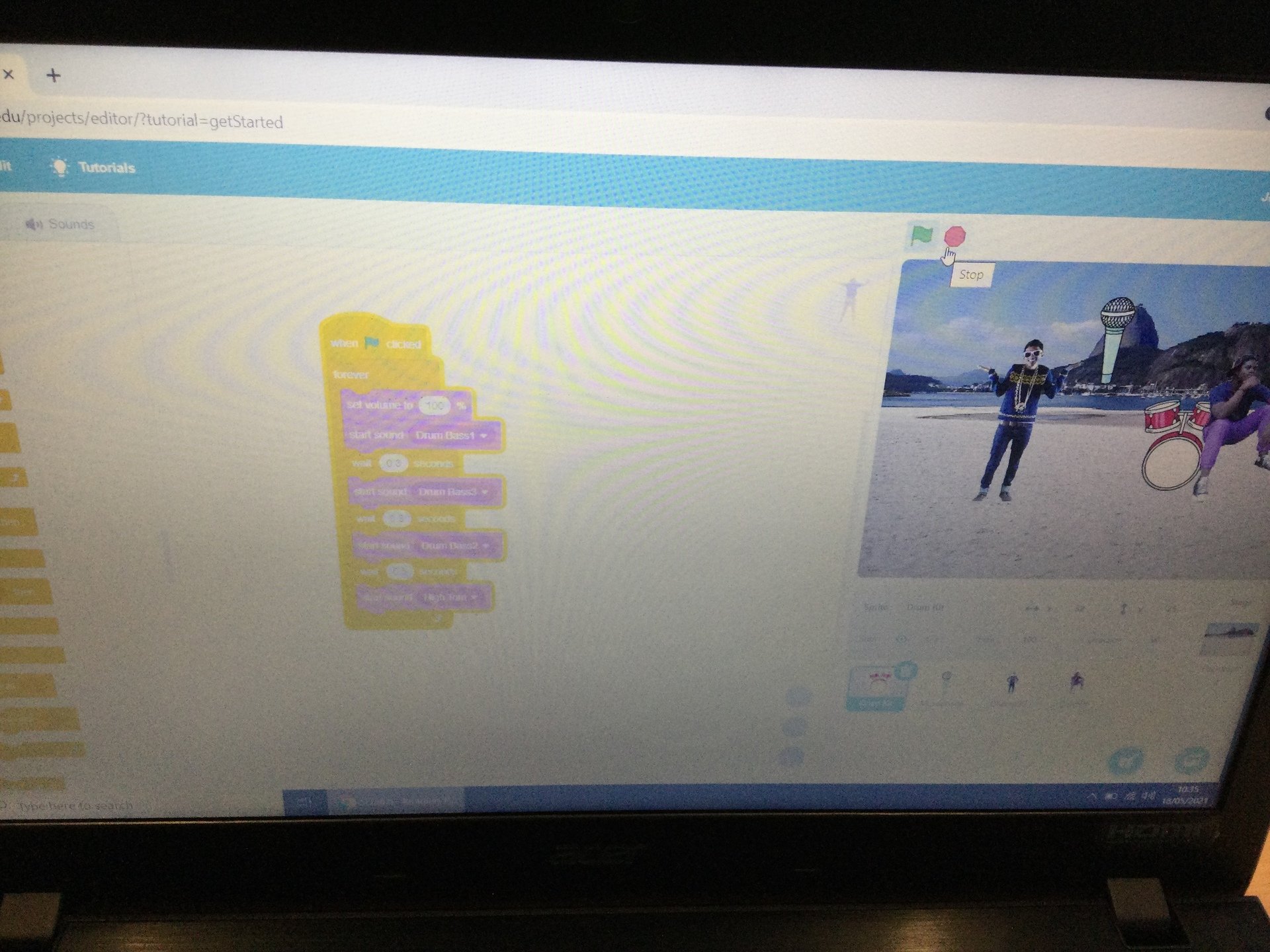 |
Year 6
Computing this term for Y6 has focused upon programming. After experimenting with variables, we developed our coding skills to crate algorithms for a multi-player game which included a point scoring system. We have compared two different software programs, Kodu being the main one. Look at some of the worlds which we have created for our games with the premise that they had to:
- Contain water
- Be different heights
- Different types of land
This image in from the early stage of the game development:
E-safety is never far away from our Computing lessons and this term we have considered what fake news is and the damage which it can do. This was particularly relevant with anti-vaccination fake news which has been circulating in very recent times.
We have also considered the consequences of sharing images online.
Spring Term
Experimenting with software
We have been continuing to develop our computer skills by exploring computer programs. The children have enjoyed various paint programs and used a mouse to click, drag, drop and move it around to achieved a planned effect. The children have also delivered how to ‘erase’ and ‘undo’ to make changes to their work.
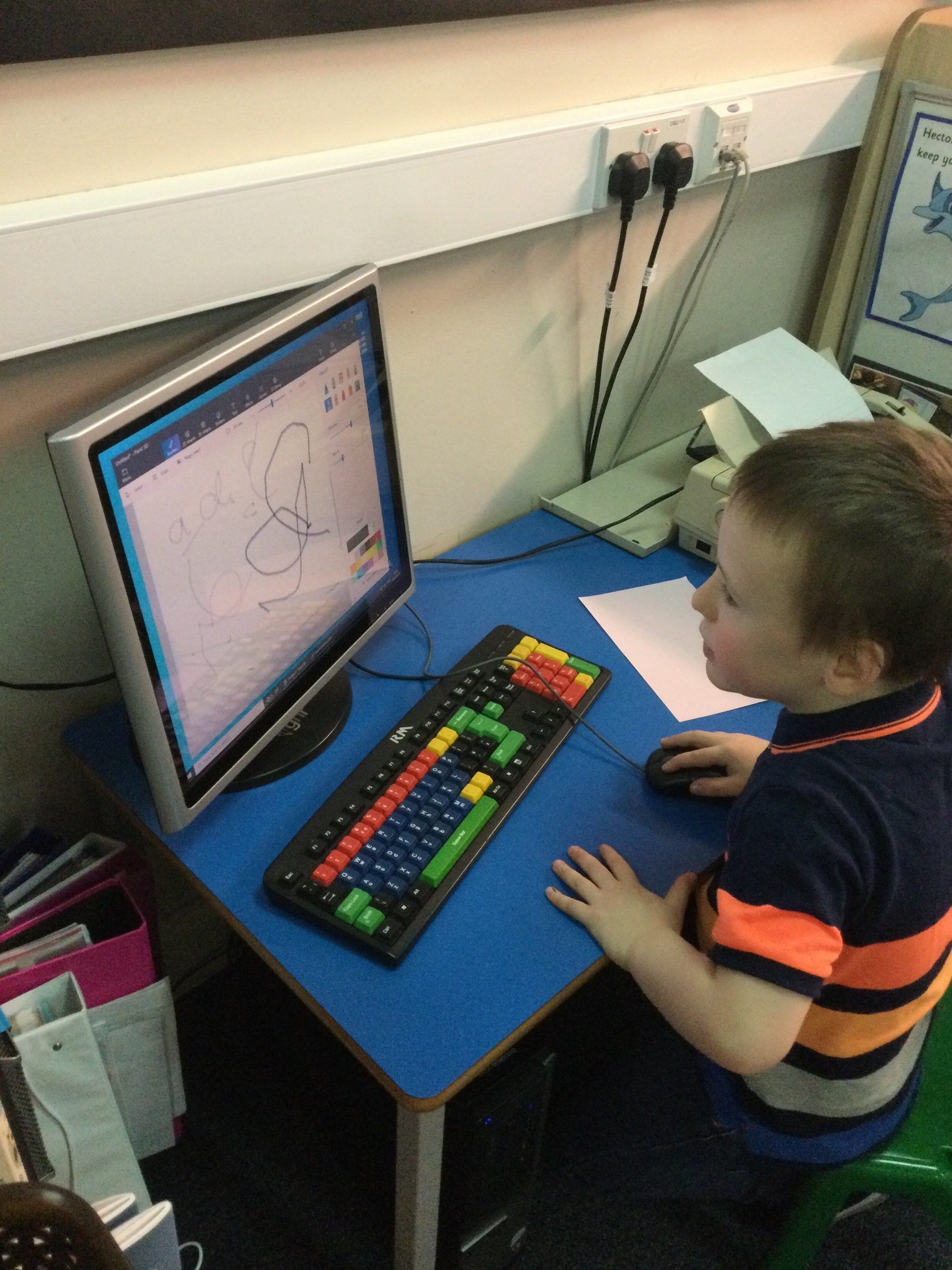 |
 |
The class has enjoyed using Microsoft Teams. They have been fascinated to see their friends at home appear on the big screen in the classroom during organised ‘chat’ times. We even had a Storytime with Year 6 using Teams, the children were amazed that we could see other classes that we in school in this way.
 |
 |
In almost every week during the first two months of this half term, the year 3 children who were home learning received activities that helped them to continue accessing the three aspects of the computing curriculum.
The major focus was online safety which culminated in week 6 with a Safer Internet Day focus that included resources being uploaded to Tapestry for adults to better understand the increasing number of alternative platforms and gaming consoles from which online communications can occur.
Frequently parents were reminded that although the school recommends certain websites linked with the curriculum or homework, such as accessing Rising Stars, Charanga Yumu, Times Tables Rock Stars, Oxford Owls, Dance mat Typing or specific webpages for Scratch, thinkuknow or those suggested to support certain children with their learning we ask that parents and carers reminded children within their home to follow online safety rules and supervised the access when it pertained to home learning.
In addition to online safety children were given activities to learn about computer networks including the internet and practise their skills using MS Office to create workbooks, presentations and documents.
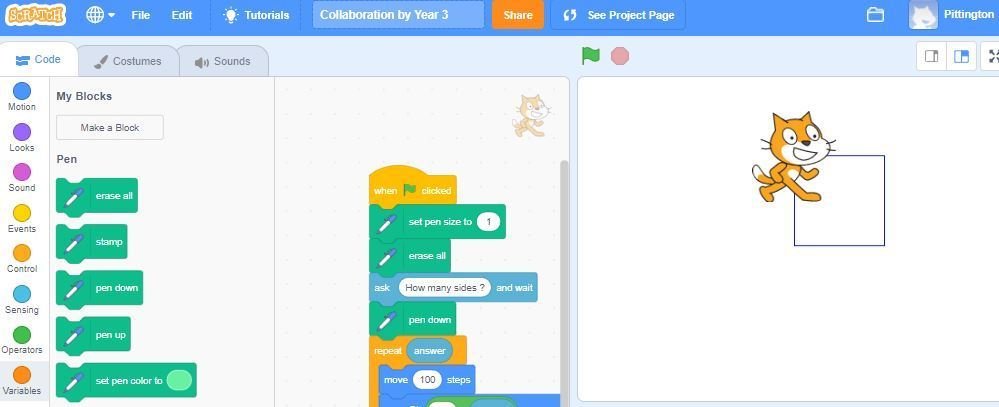 |
|
The Spring Term started off with Year 6 finding out about spreadsheets. As it was lockdown, we were all able to access this from home. We looked at how to enter formulae correctly and how to produce graphs from the data. This is an example of one piece of work produced during lockdown.
In the second half of the term we moved onto programming as we were all able to download Scratch at home. We have considered variables carefully and how they can be used, changed and controlled in games. This image was from the first lesson in which we began to look at variables can do.
Autumn Term
EYFS
Nursery
We were all very excited to have a new interactive whiteboard fitted in Nursery. It has enhanced our ICT learning and already the children are becoming experts at using it. We have used it to view pictures, stories, videos, songs and power points as well as to play number and phonics games to help consolidate our learning. In addition to this we have been learning about technology all around us, in our homes and classroom and how this technology helps us every day. We have learned how to program ‘Codapillar’ and ‘Beebot’ which are simple robots. We can now make them go forward and back and make a turn.
 |
 |
 |
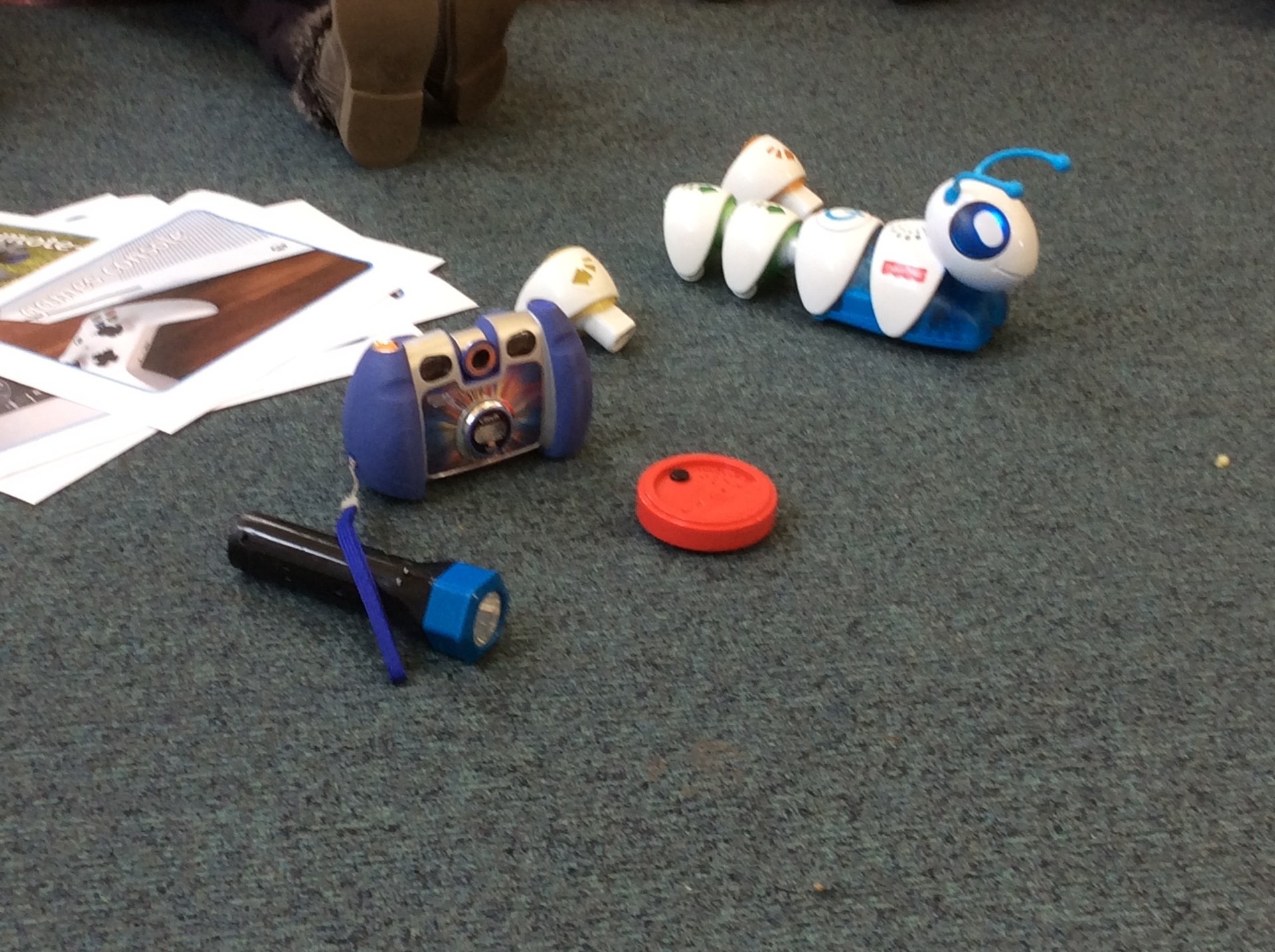 |
Reception
In Reception we have been learning how to control the mouse to complete a simple computer program. We practised clicking and dragging an image.
 |
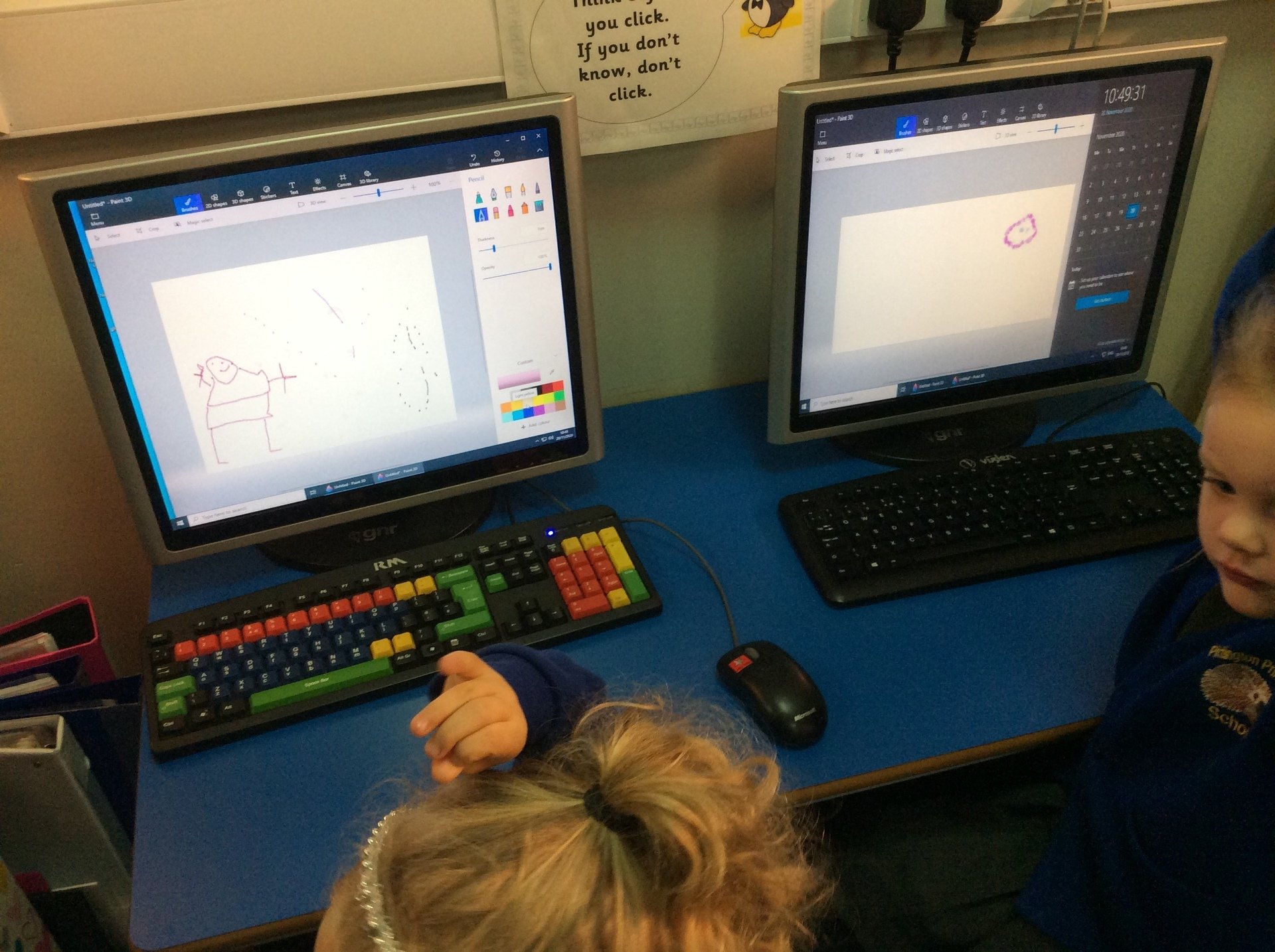 |
We have been using the computer keyboard to find letters of the alphabet, at first we found the keys difficult to find. We investigated the QWERTY order and linked this to typing on our class typewriter.
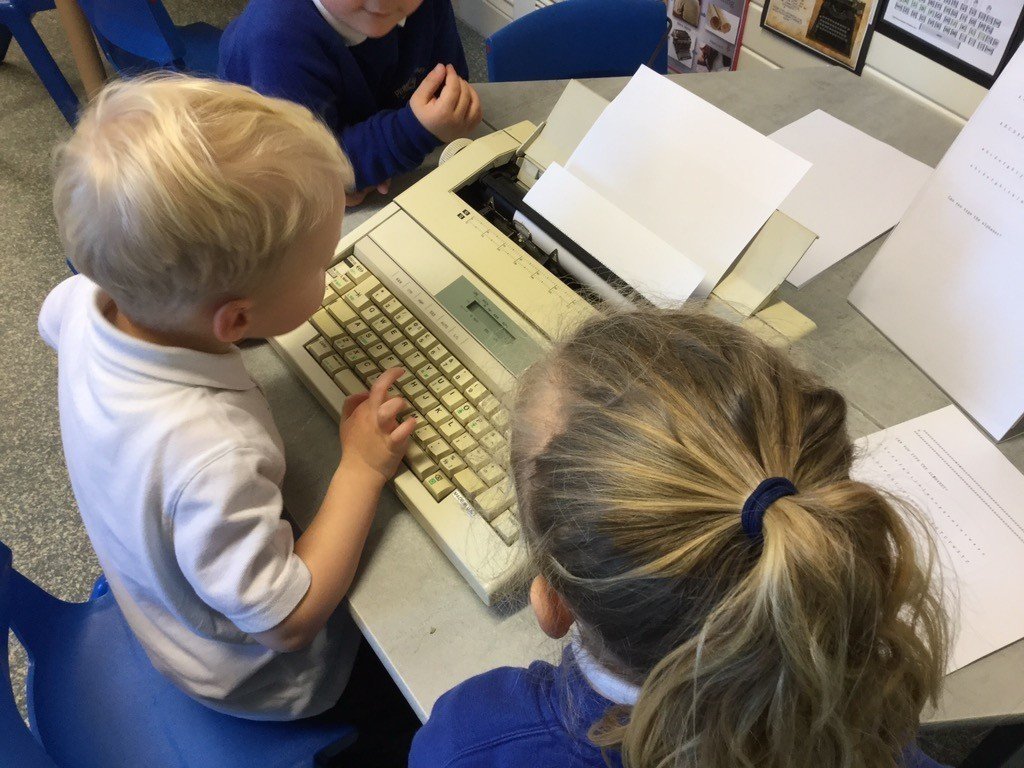
We have been exploring the different types of ICT around the room from Bee-bots to Code-a-pillars!
Year 1
In year 1 we have been using the laptops to learn how to log on with our own user name. We learnt how to open up a word processing document, type our name, change the font size and print the document.
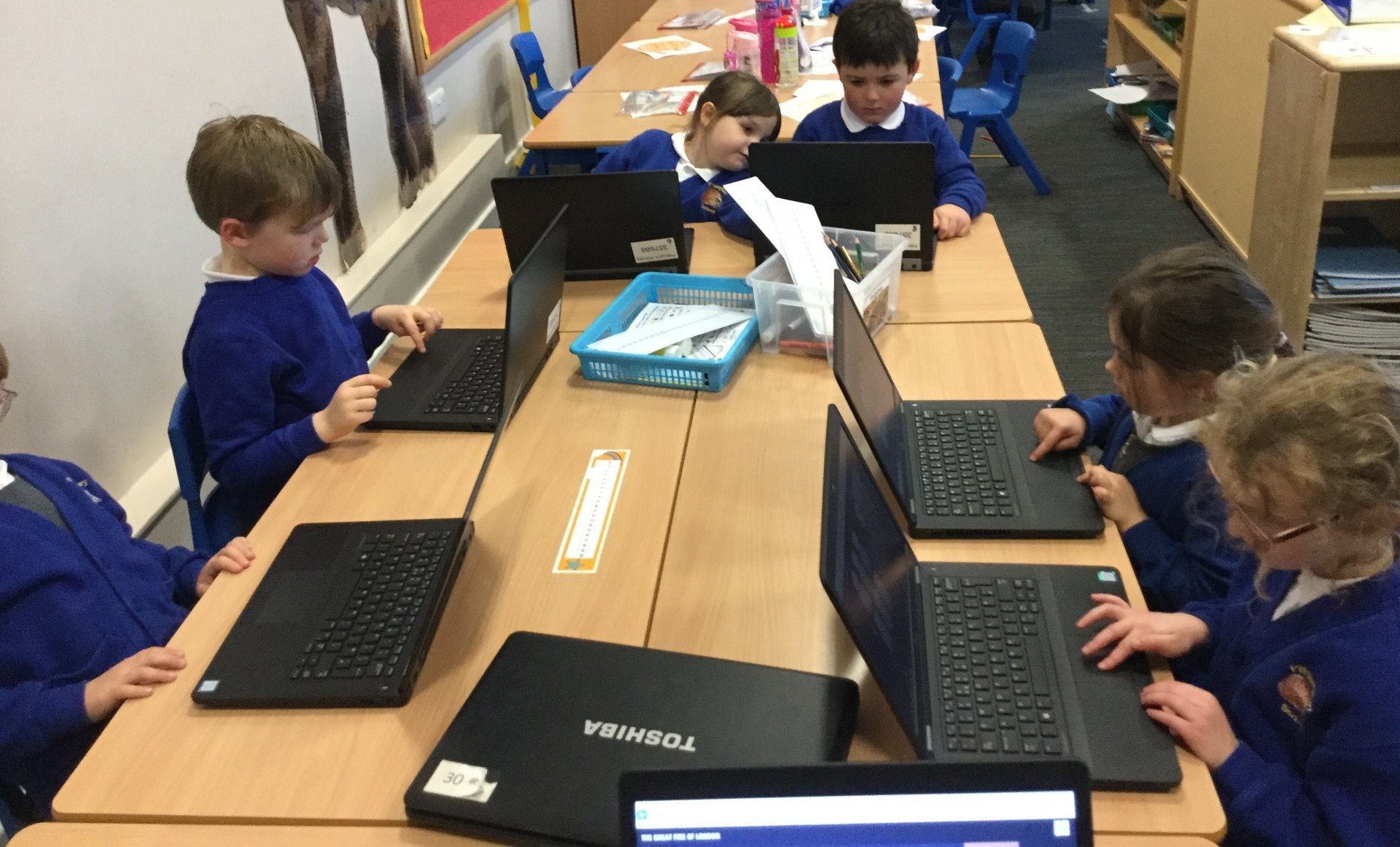 |
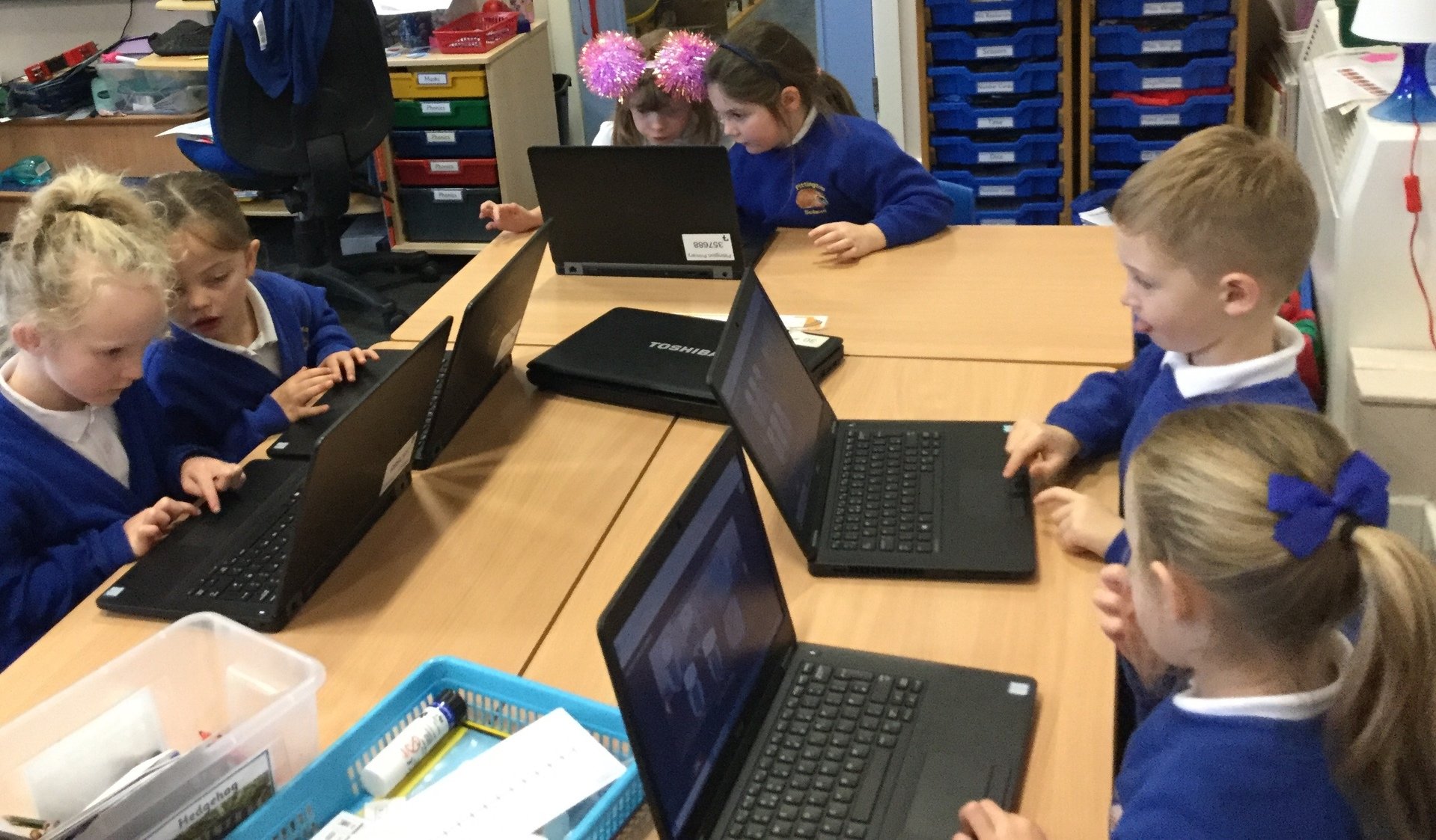 |
In maths the year 1 children had been learning about position and direction. We then used the bee-bots to create sequences using the language we had learnt in our maths lessons. The children were amazing at programming the bee-bots to create a route and were able to record this on their whiteboards.
Year 2
Year 2 have been learning how to stay safe online and to always tell a trusted adult if they are upset or worried about anything on a device. We have shared classroom practice for this and how we have ‘Hector’ to help us in school. The children have begun to use the safe search engine Swiggle in class when researching in their history and R.E. work this term.
We have begun work on our typing skills and using both hands to operate the keyboard. We are learning to format text using Microsoft Word, adding basic punctuation, changing font size and style and how to create capital letters. We continue to work on this in all subject areas to present and edit work. Dance mat typing has been a great help with getting to grips with the keyboard layout and some of the functions of important keys.
Year 3
Year 3 focussed on learning more about online safety linked with facts about how some people using the internet are not trustworthy and how to report what concerns or worries them to a trusted adult. When using new websites like Rising Stars, Charanga Yumu and Times Tables Rock Stars we learnt more about passwords and usernames.
The children improved their understanding for the difference between a personal drive on the school computer network and the internet accounts for websites that they were using for homework. They began creating a MS Word document for a purpose, could save it in a shared location and find it to open when sharing a laptop with their peer. They learnt how to save an image as a file that could later be inserted into their document, rather than just copying and pasting from Google Images.
When using Scratch the whole class collaborated to create a simple program that moved a sprite, having missed opportunities to learn about this block program due to the school closure in Spring/Summer of 2020. They soon became familiar with how the blocks snapped together to enable sequencing and repeated actions.
Year 4
This was the culmination of a series of lessons where children had previously worked to create their own presentations using PowerPoint. As well as the skills required to create the presentations (saving in a shared document, copying and pasting images, resizing font, changing font and changing presentation themes to name but a few!), the children got the opportunity to share their work and practise their presentation skills to the rest of the class.
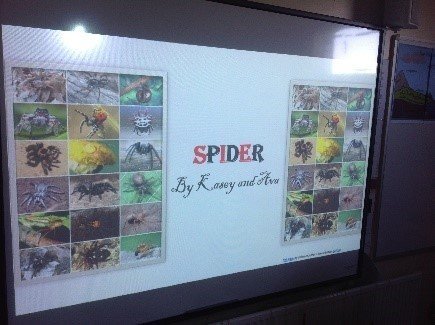 |
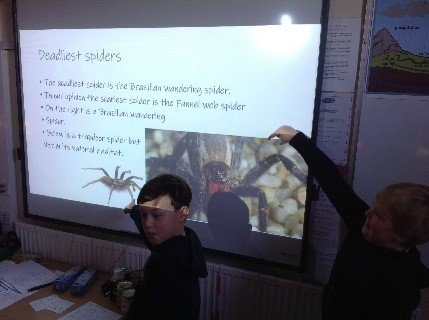 |
 |
Year 5
Within this term in Year 5, we have explored elements of cyber bullying and looked at how to report, resolve and hopefully avoid any online situations of this type. We have also developed our overall computing skills and used a software tool to create a poster advertising a display of artwork. With regard to programming and coding, we have progressed to the use of ‘Kodu’ and have used this 3D game design tool to explore changes within code and the impact which it can have. The children were very adept and intuitive and could clearly apply their previous learning.
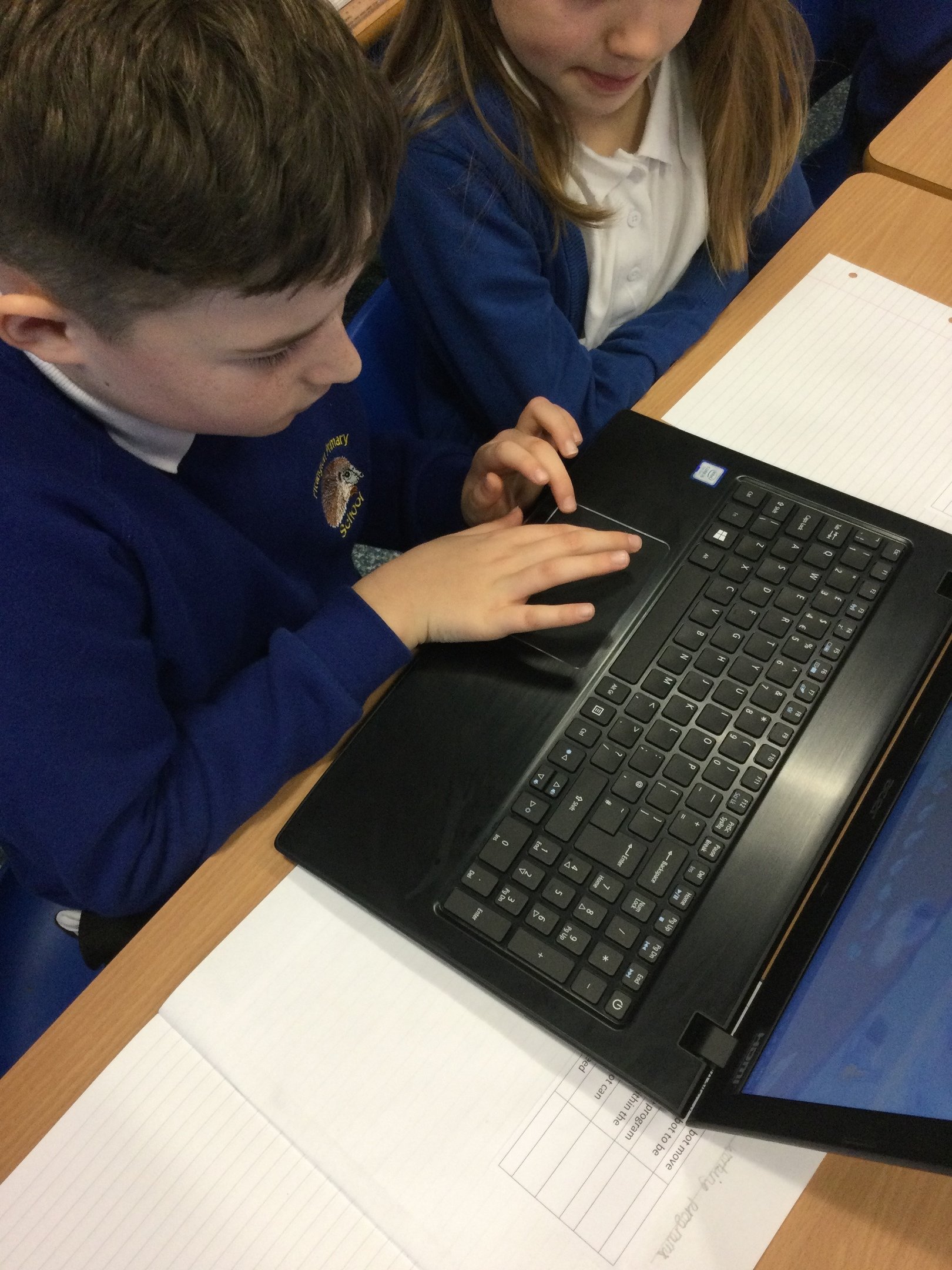 |
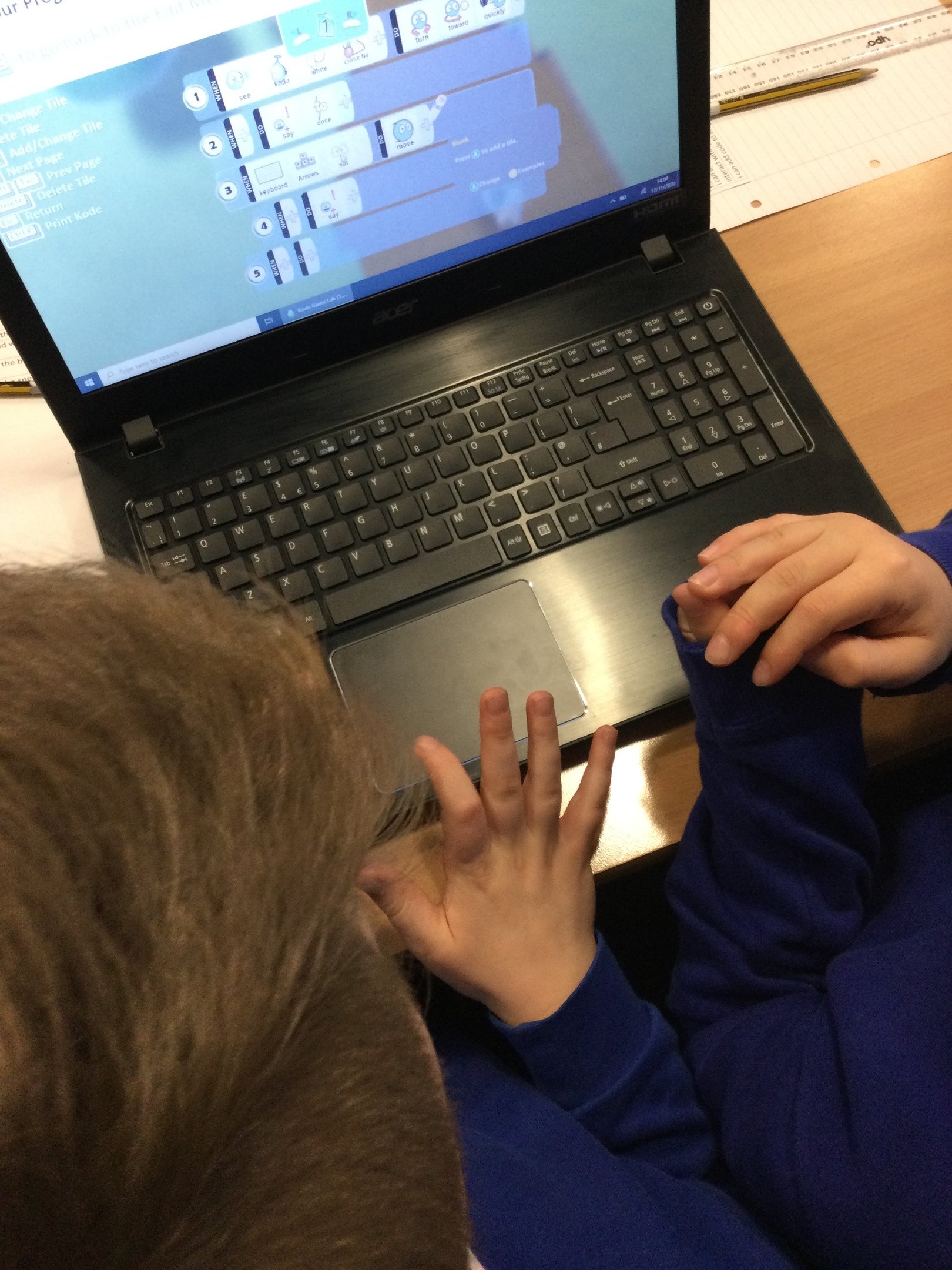 |
 |
Year 6
Y6 have focuses on a lot of issues surrounding safety. We have thought about how to reduce the risks posed by using Social Media by managing their friends lists and explored what it means to be responsible to and respectful of offline and online communities as a way to learn how to be good digital citizen. To culminate this work, together as a class, we composed a digital pledge.
For coding, we have been experimenting with different conditional sentences when programing and the effects which these have.
Autumn Term
Nursery – photo technology exposure starts here!
Computing encompasses more than just conventional computers! In Nursery they have been using long exposure photography to celebrate Pittington Lumiere.
Reception - Not being left to just their own ‘devices’!
We have been learning lots of new ICT skills this term. For many children it has been the first time they have experienced using a desktop computer. The children soon realised that the equipment was not touch screen! We have been learning how to manipulate a mouse and click, drag and drop to complete a variety of different computer software programmes.
We have also had fun exploring how to make ICT equipment move through using Beebots and Code-a-pillars!
Year 1 – Smartie helps to stay safe.
In Year 1 we have looked very closely at E-Safety. We found a lot of the class like to play lots of games and watch videos on YouTube. This is on a variety of resources such as tablets, laptops and mobile phones. We used Smartie the penguin to help us discuss who we should tell when something happens whilst playing on a game or on YouTube. We looked at the different things that could happen, such as adverts popping up, clicking on links, and searching something without a parent’s supervision or guidance. We have made poster and learnt a short song to help us remember to go to an adult when something happens.
We did a short presentation to parents about what we have learnt regarding E-Safety.
Year 2 – Not giving anything away!
Year 2 have been finding out how to use an online name for gaming etc without giving any personal information away. They also used Word to type their new names, change the font and print their work out. They really enjoyed explaining to parents and carers why they chose their names at the whole school e-safety presentation.
Year 3 – Up to date with the update!
Year 3 have been learning how to navigate around the new Windows 10 operating system and there typing skills. When using Google Chrome for internet research they have followed the online safety rules. We also presented to parents a guide for asking permission and gaining consent when uploading images of children in our class. We have used the online Scratch website to practise and improve our coding skills.
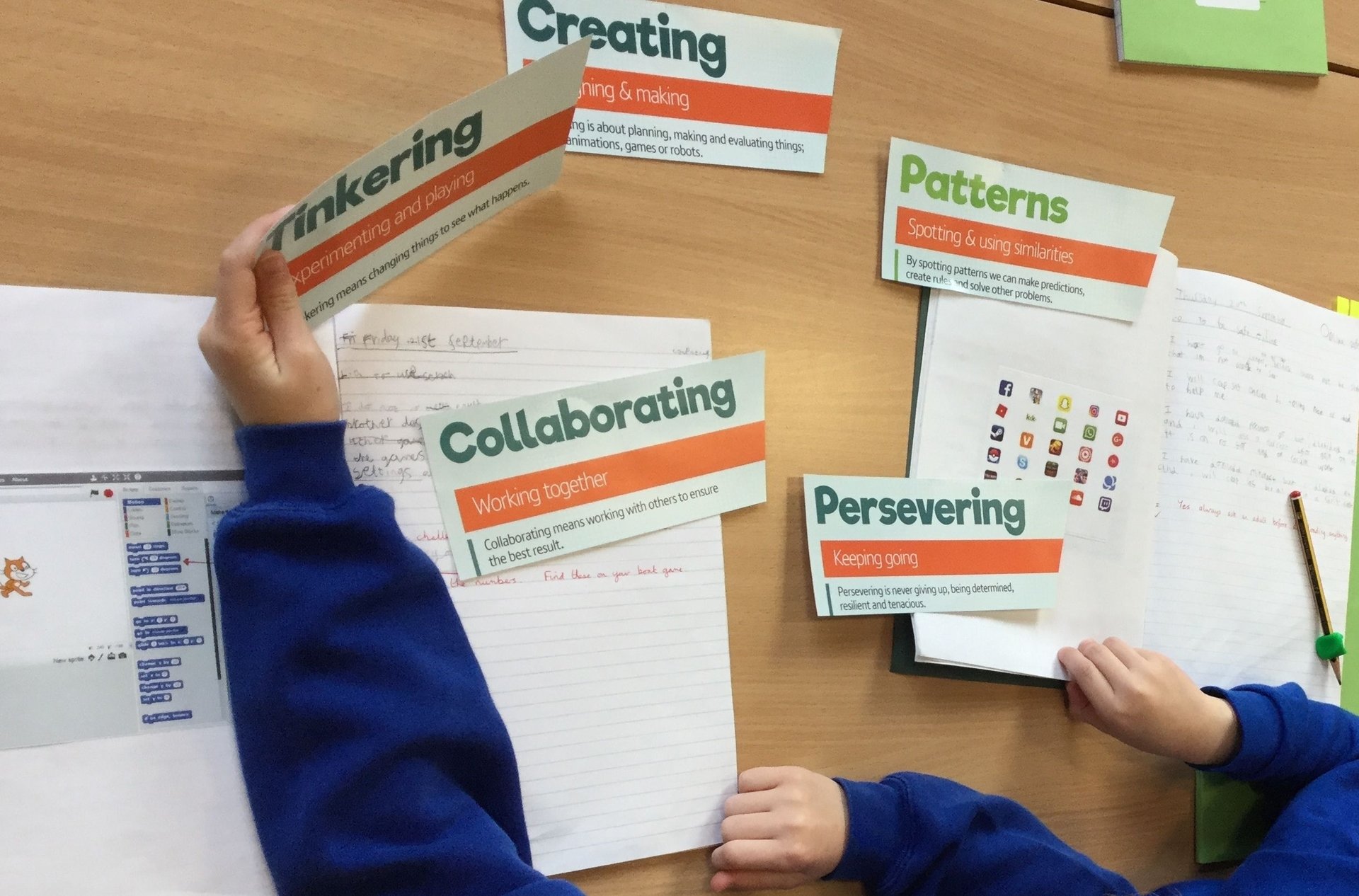 |
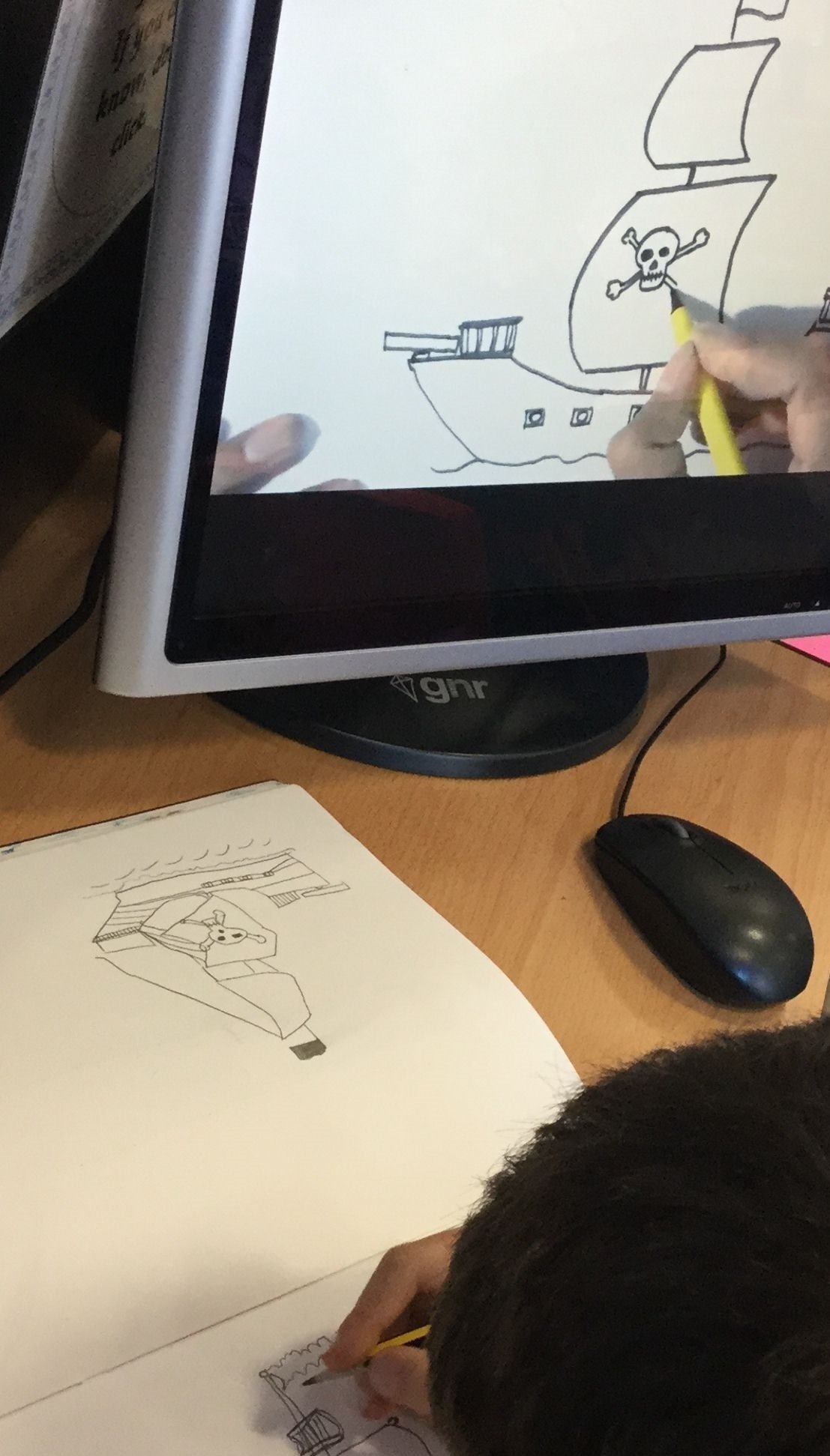 |
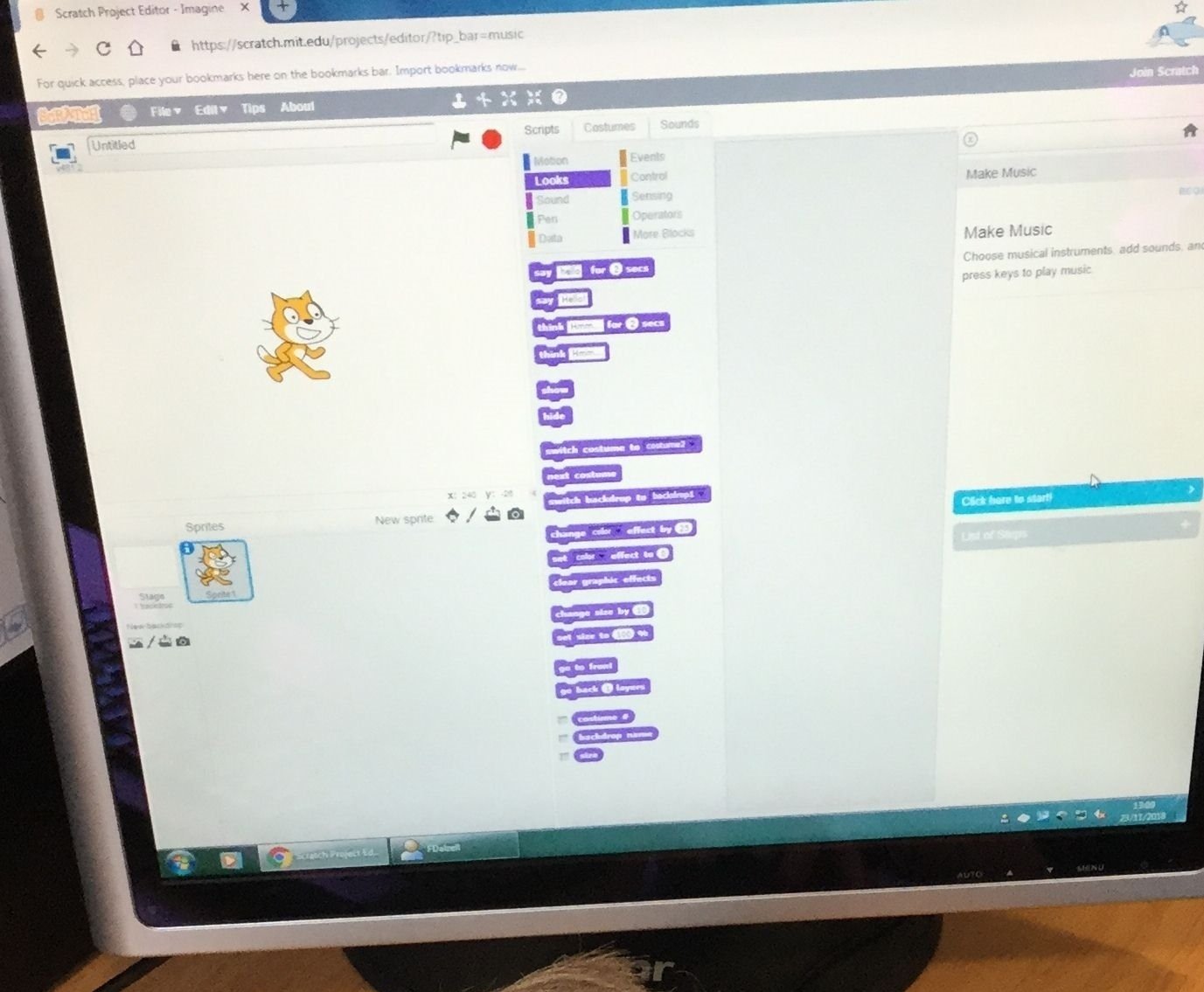 |
Year 4 – A very animated class!
With Year 4 we have explored the aspects of programming through animation. This has included using a programming tool to create an advertisement for the firework workshop. We have explored the history of animation and then progressed to creating and designing our own sprites. The next step was animating them and developing algorithms to make them move and interact within the animations. We did have a lot of fun working out the different steps and learning from each other in the process.
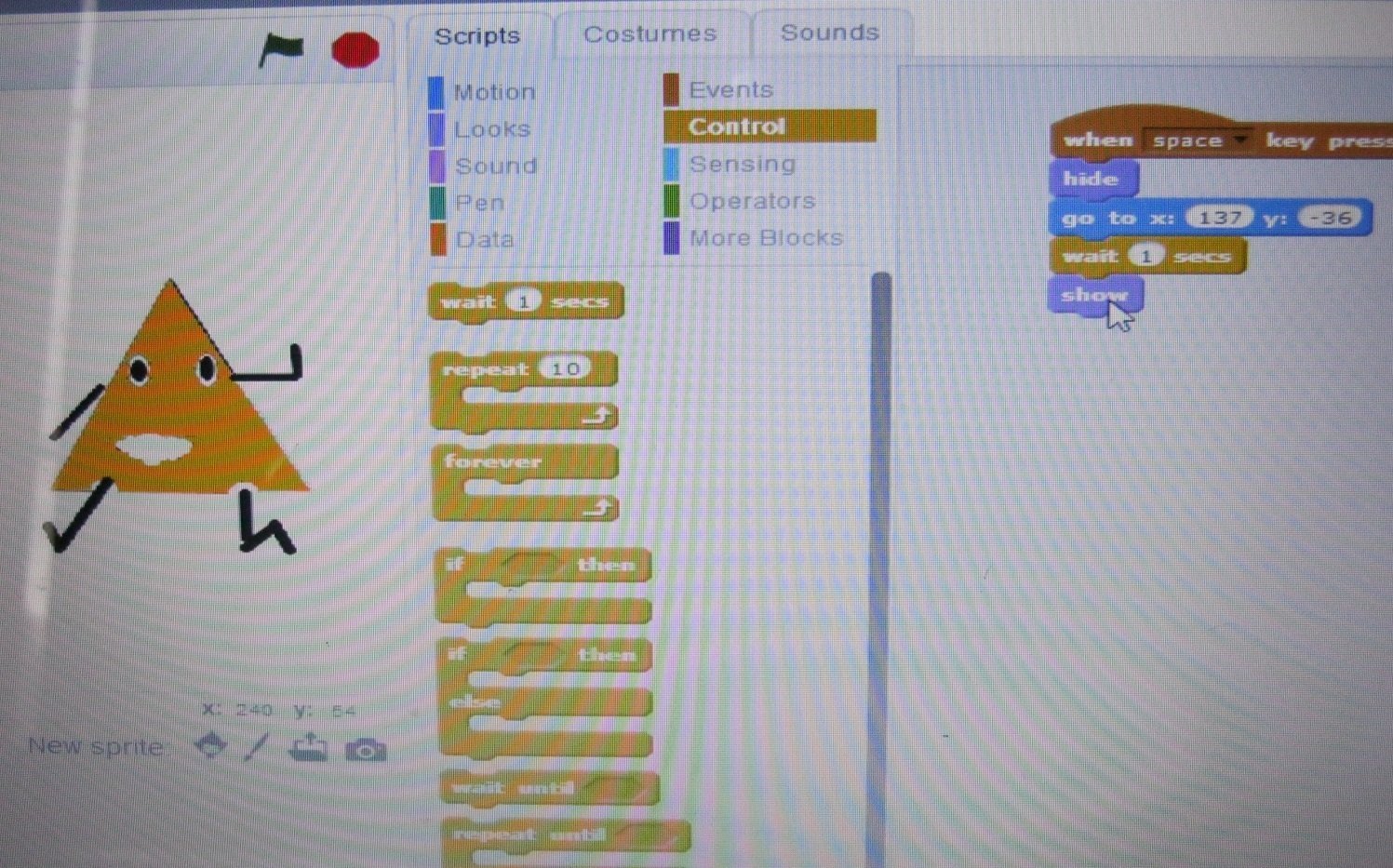 |
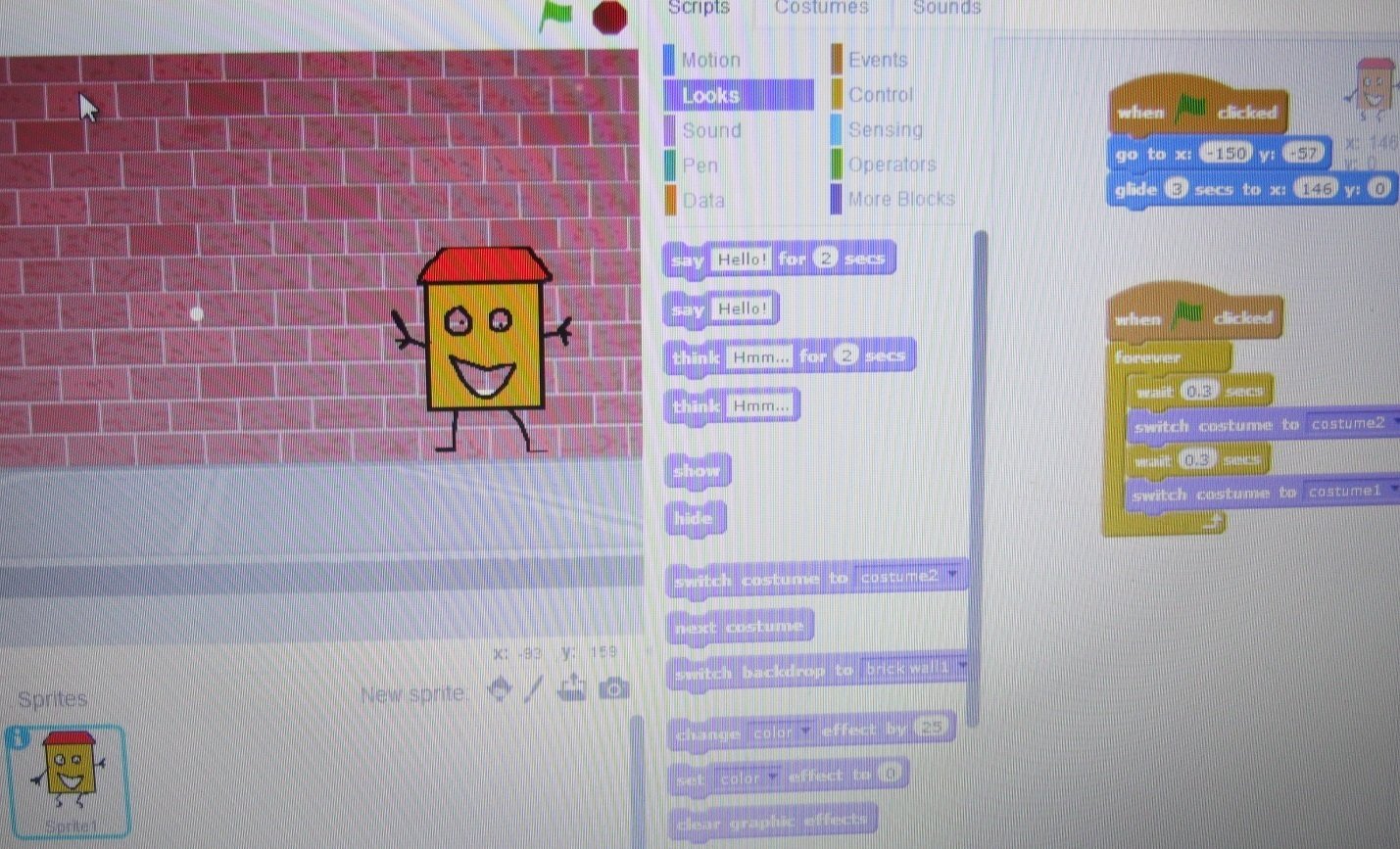 |
We have also explore aspects of E-Safety and have discussed ways in which we can have a positive influence online.
Year 5 – Cross-curricular coding
Year 5 have been writing their own programmes in Scratch for a maths game using selection. Within the programme they need to include different possibilities for answers and how they would like their sprite to respond.
We have been working very hard to learn our times tables for rapid recall, so used this as an opportunity to test each other by playing the games.
Year 6 – Next stop, school of computing wizardry!
Year 6 have been creating their own movies using the software ‘Textease Movies’. We linked this to our Chamber of Secrets class text and created an advert for Pittington School of Magic. This is an example of the sequence of learning which took place to produce this.
Summer Term
EYFS
Nursery
Showing where it is (coding)
A child had gone inside and left his worm on the floor, so one of the children drew a square around it with an arrow pointing to remind him of where he left it.
Finding a picture
We have been using ipads to find pictures of characters and objects so the children can find the correct colours to use. This was instigated by the children.
Reception
We have loved learning about coding. We have used the Bee-Bots and programmed them to move around a grid. Once we got the hang of moving it step by step we were challenged to get a Bee-Bot from a start line to finish line. Sometimes the Bee-Bot travelled in an unexpected direction because we forgot to clear the last instruction!
 |
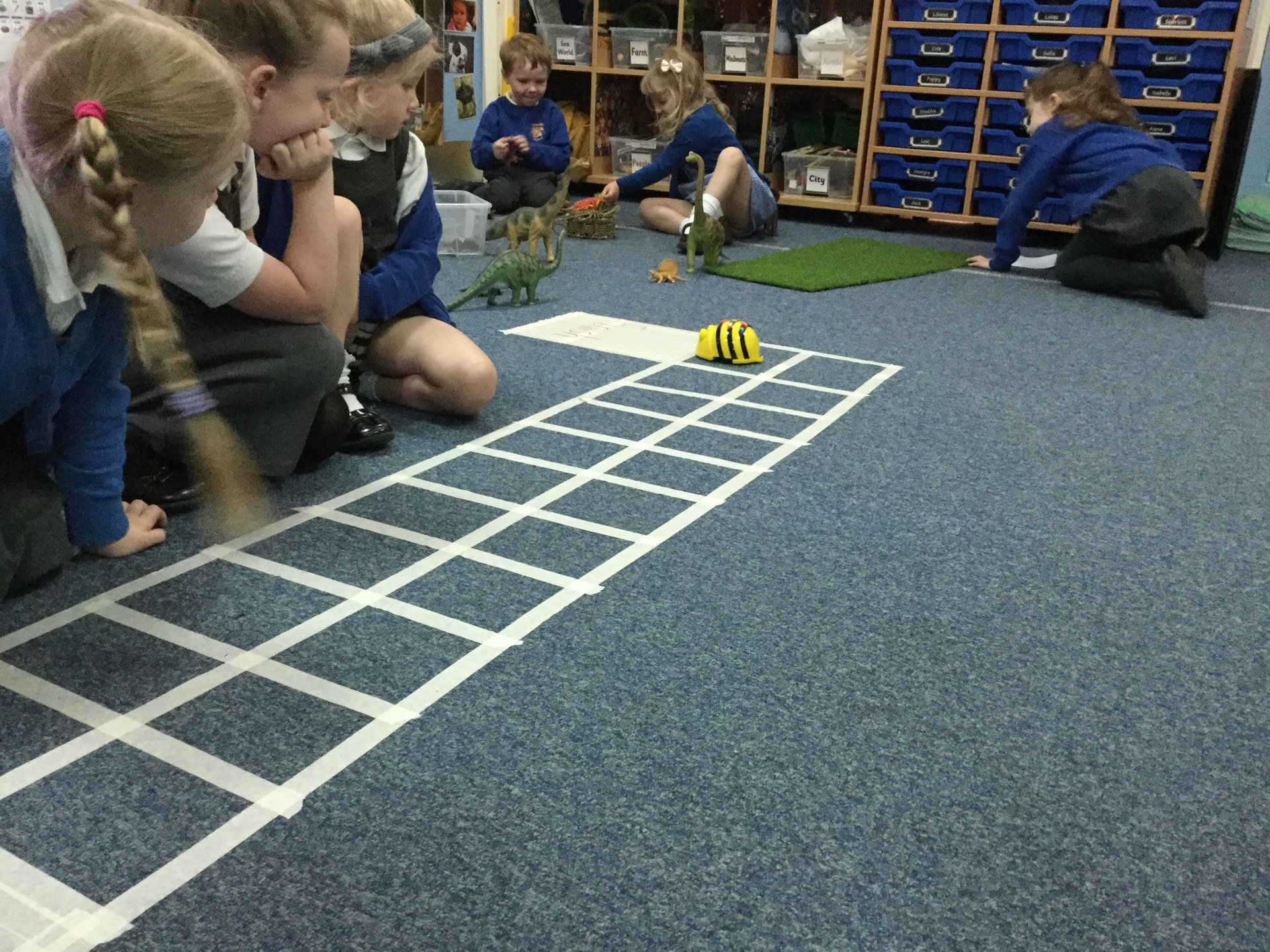 |
Keystage 1
In year 1 and 2 the children have been working on their typing and research skills. Year 1 have looked at using word and navigating around a laptop to produce a piece of work. Both year groups have used google to research a topic.
Keystage 2
Year 3
Year 3 have continued to look at online safety. This term they have developed keyboard skills in preparation for needing to complete the online year four multiplication tables check in 2020. Here are some examples of the work they have completed in MS Word, Excel, PowerPoint and Publisher document.
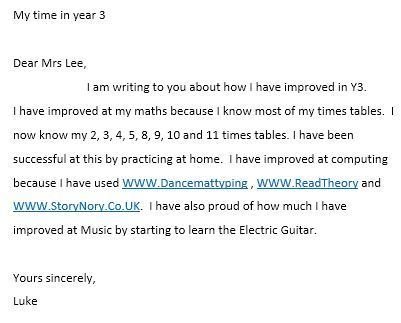 |
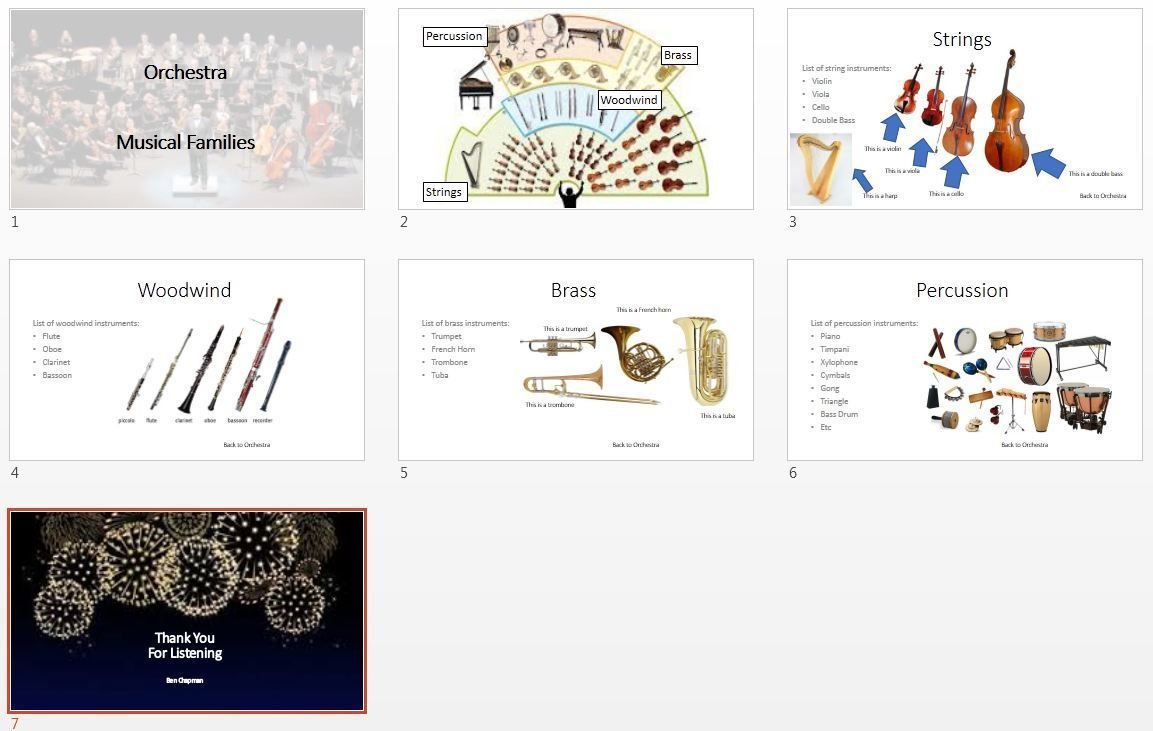 |
 |
Year 4
We looked at the history on animation and made flip books. Taking each page as a frame, we used Pivot Stick Animator to create our own animations. Football was our theme to celebrate England’s Women World Cup success.
Year 5
Year 5 have been busy creating a game using Kodu which contains a point scoring variable. Here we have been learning about conditional statements in programming.
They have completed their single-player game using Kodu. They enjoyed evaluating the our peers’ games. They then improved our games according to any constructive criticisms made.
 |
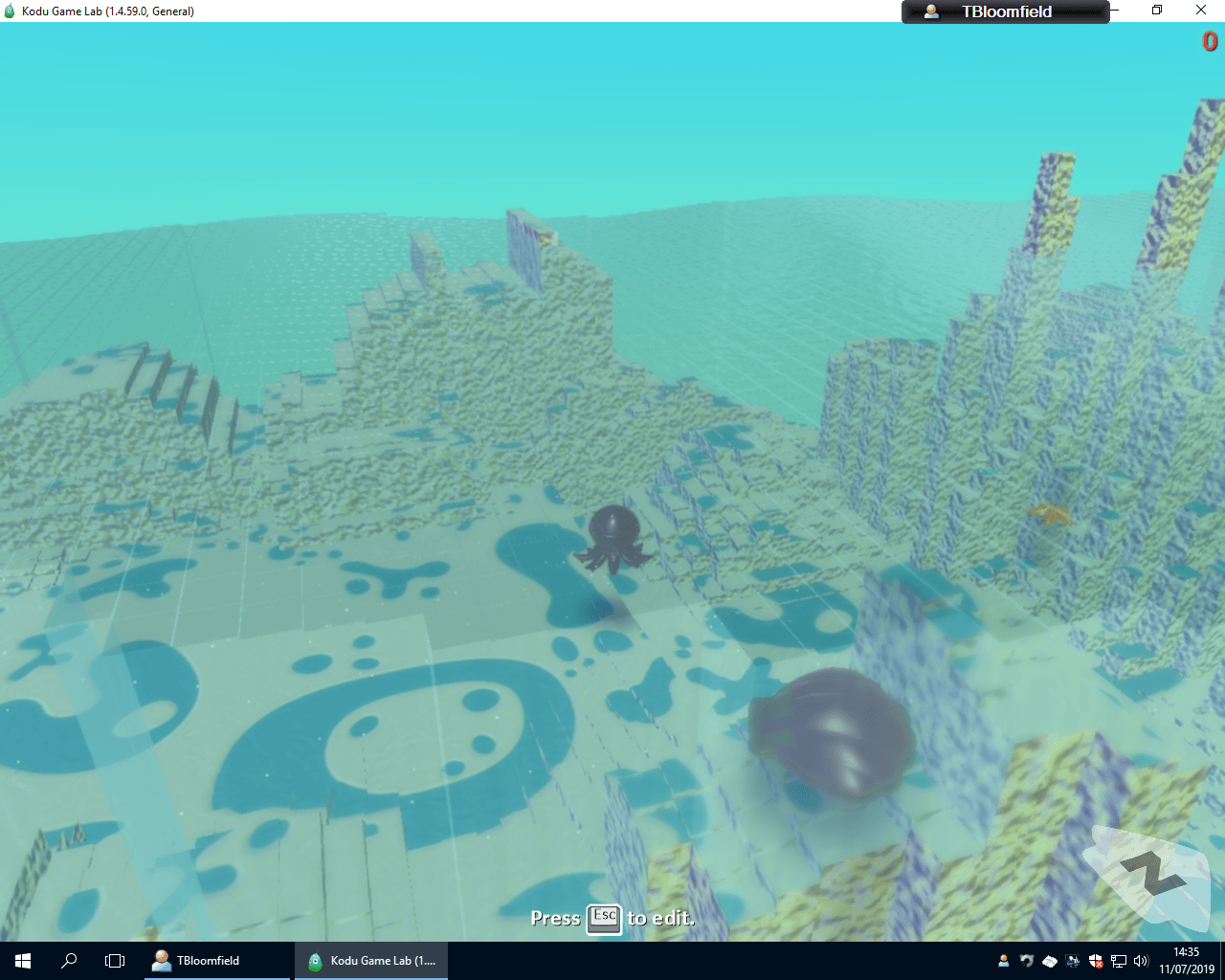 |
Year 5 have also been working on Scratch to create a maths quiz related to adding and subtracting fractions. We have looked at using selection and variables to enhance our quiz.
Spring Term 2019
Early Years
Nursery
The children in nursery have started to learn the basic concepts of programming using the code-a-pillar.
The children have been using the ipads to research animals so that they can add more detail to their art work.
Many of the nursery children use Ipads or tablets at home but were unsure what to do if something popped up on the screen. This is where Smartie the Penguin helps us all out. The children learnt all about keeping safe on the internet and learnt a catchy little tune to remind them to think before they click.
Reception
In Reception the children have been marking making using the computer and using programmes such as Colour Magic and Active Inspire. These programmes help the children to gain better mouse control.
 |
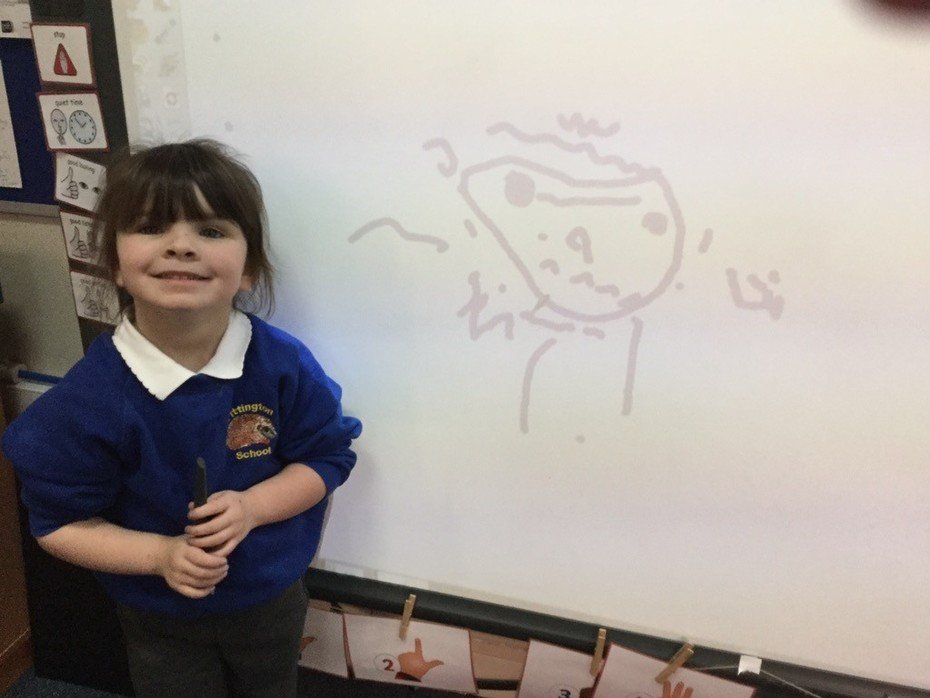 |
The children have also been learning how to use the keyboard and typing letters and their own names.
Keystage 1
Year 1
In year 1 the children have been exploring different vocabulary linked to algorithms and directions. They went outside to work with a partner giving directional instructions like quarter turn left or half a turn right.
The children then went back into the classroom and worked with the beebots to complete a route between two points. The children then put out instructional cards to show the route the beebot took.
Year 2
In year 2 the children, as part of our literacy persuasive writing, researched the importance of forests online. This helped them to form arguments as to why the forest should not be chopped down. The children are getting confident at using the laptops in school and finding answers using a search engine.
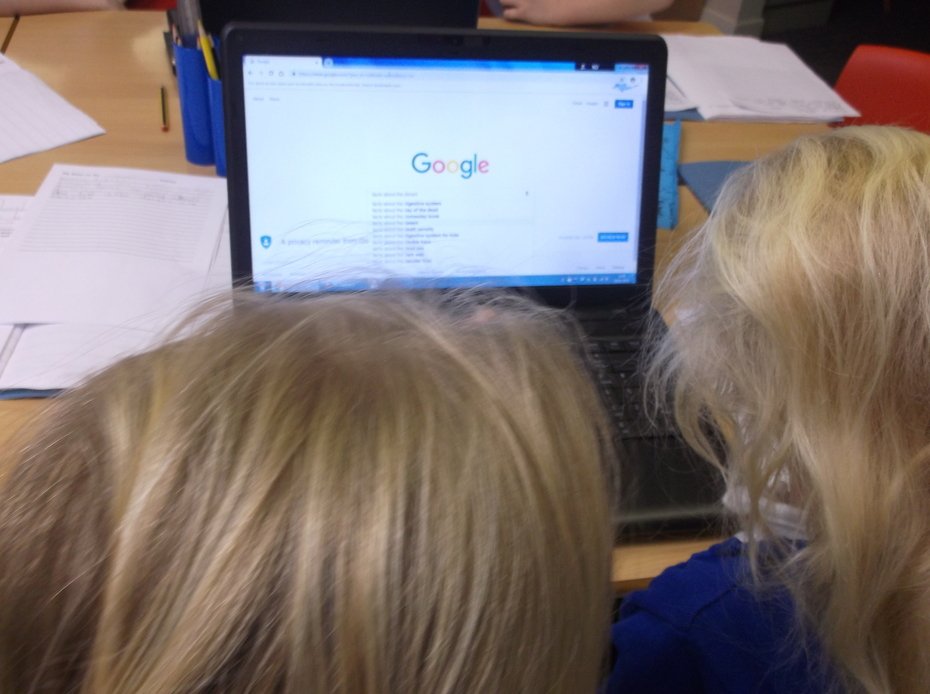 |
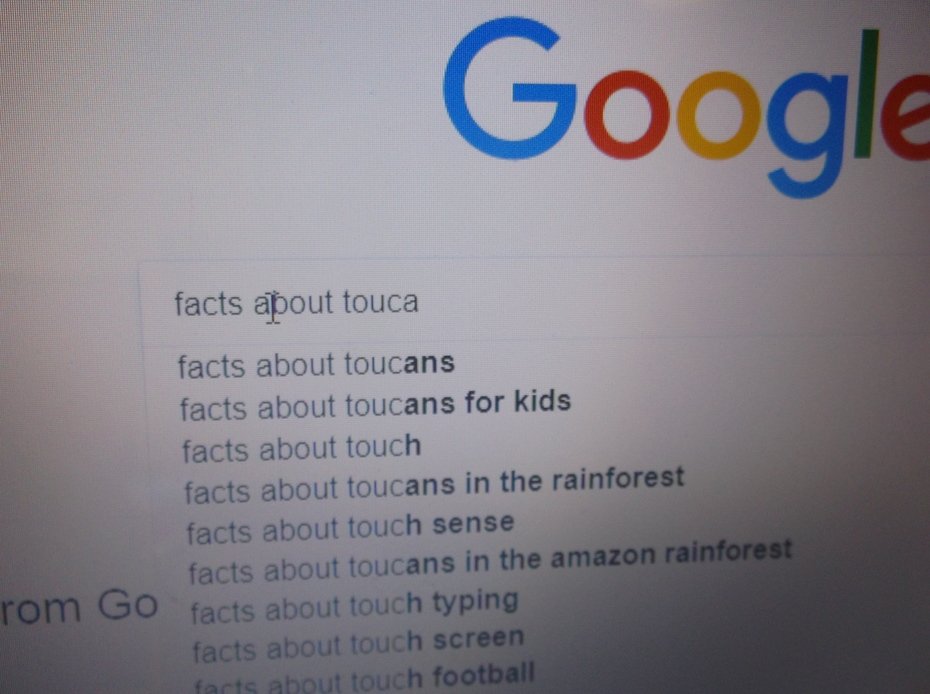 |
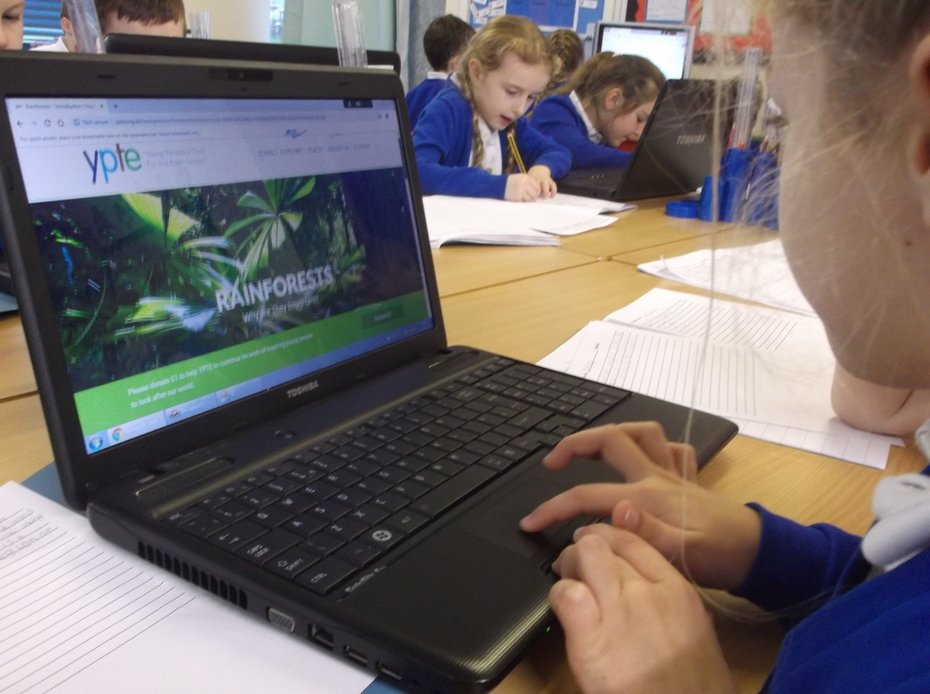 |
Keystage 2
Year 3
As part of the music wider opportunities project with Durham Music Service the children in year 3 performed a concert for the school and their parents. As part of this concert the children used publisher to create leaflets to give to the parents. As you can see the children did a fantastic job and showed confident skills using this programme.
 |
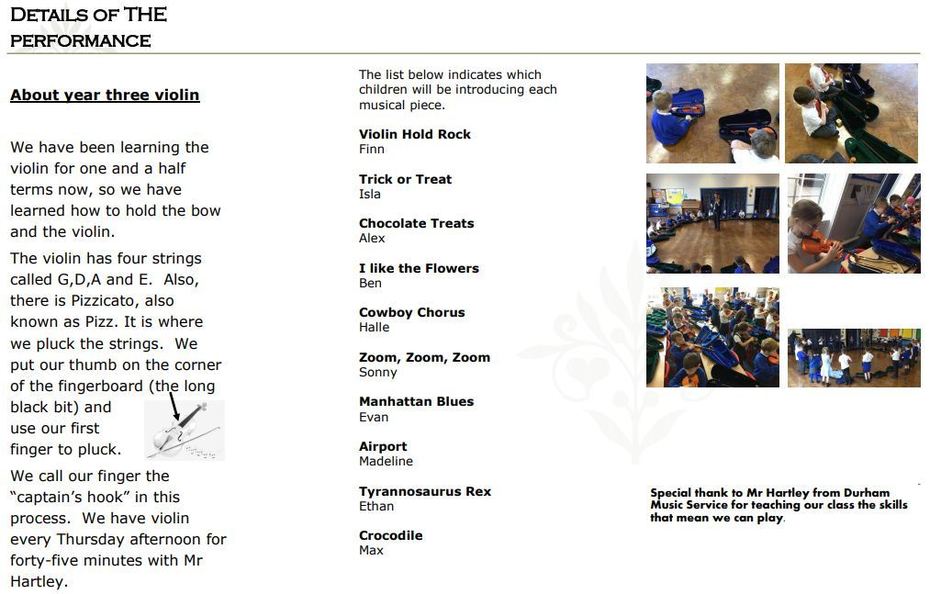 |
Year 4
In Year 4 the children have been using the laptops to help with their research.
 |
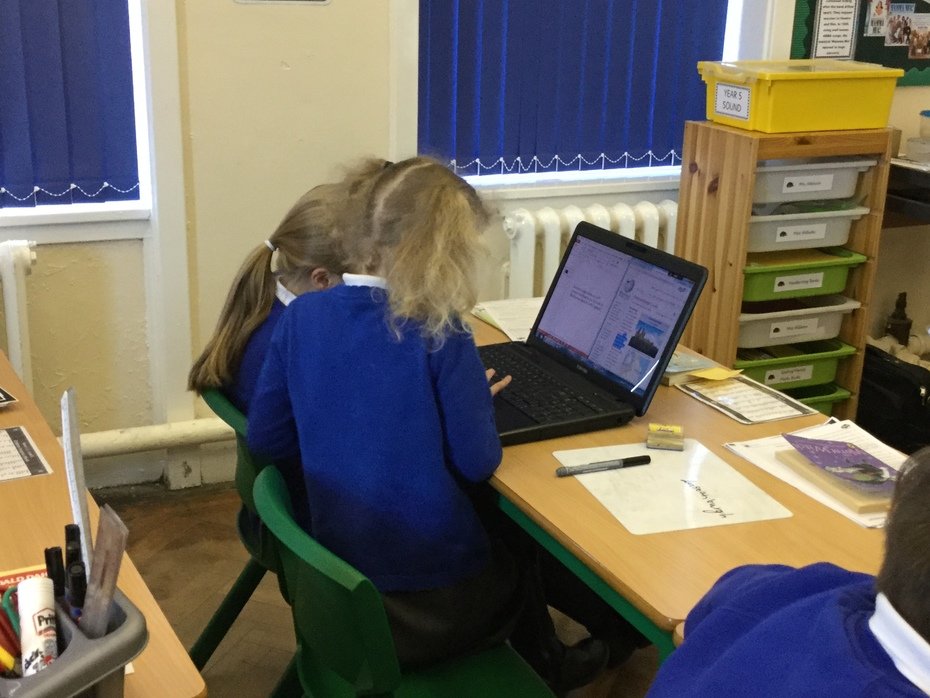 |
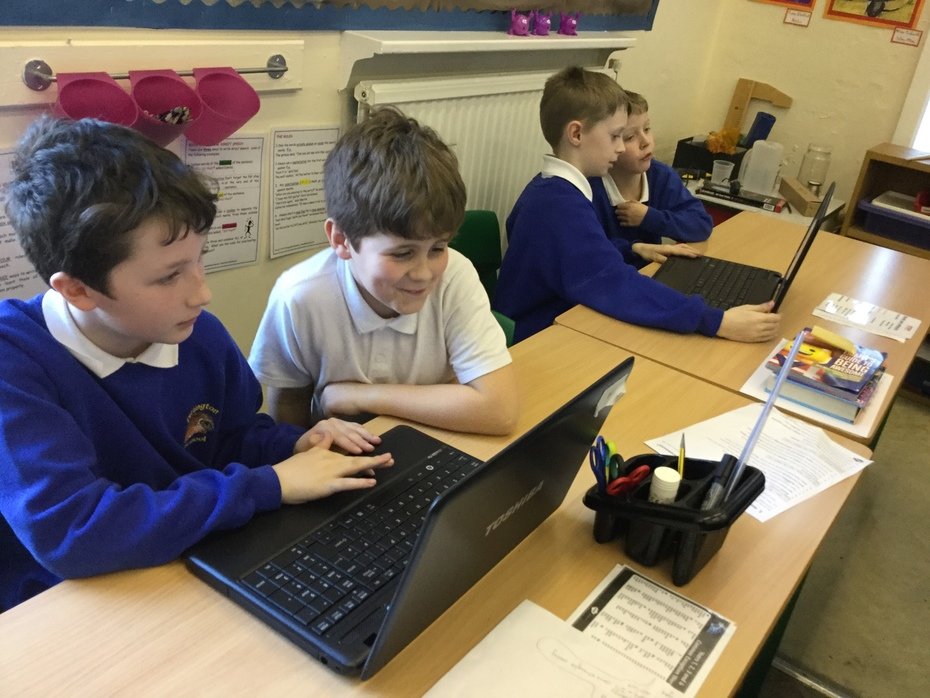 |
Year 5
In year 5 the children have been busy creating a game using Kodu which contains a point scoring variable. Here they have been learning about conditional statements in programming:
Year 6
Children in Year 6 have been using a 3D game design program called Kodu. The children have been challenged to create algorithms to develop the gameplay of a racing game. This has included creating a world and inhabiting it with playable and computer controlled sprites. The children have worked really hard developing their games which have even been play-tested by their peers.
Be Internet Legends Assembly
The Google Be Internet Legends assembly teaches Key Stage 2 pupils teaches pupils to be safe and confident explorers of the online world.
The assembly focused on the five core pillars of the Be Internet Legends educational programme, incorporating characters from an imaginary world called Interland. The pillars are:
· Be Internet Sharp: Centred around the importance of thinking before sharing, evaluating whether a piece of information is private or not, and bearing in mind who will be able to see what is shared.
· Be Internet Alert: Teaching pupils how to spot phishing scams and how to report them, be able to tell what is real and what is fake, and to think critically about information found online.
· Be Internet Secure: Focused on keeping personal information safe by creating unique passwords, combining characters, numbers and symbols.
· Be Internet Kind: Encourages pupils to spread positivity online, speak up against and report bullying, and teaches them how to identify inappropriate behaviour.
· Be Internet Brave: About standing up when witnessing something inappropriate online, and to speak to a trusted adult about any concerns.
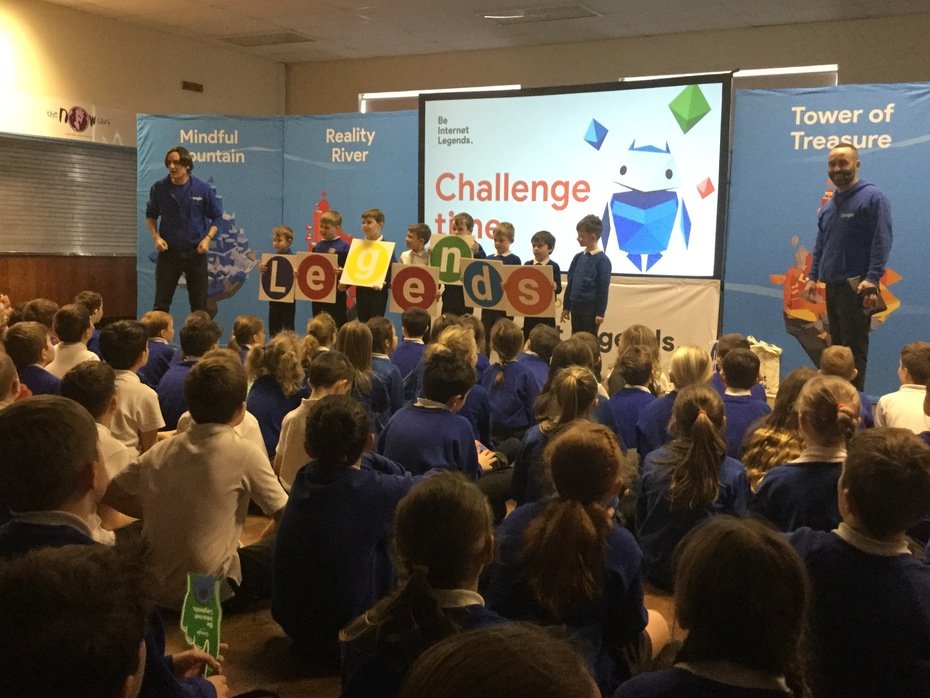 |
 |
 |
The children were brilliant at answering questions and they engaged really well with the two presenters. They loved the hands up signs they were given to answer the dilemma style questions. At the end of the assembly we were given a certificate for our school.
Enrichment - WebWatchers Trip to the Apple Store
Mrs Rowell took the Keystage 2 WebWatchers to the Apple Store at the Metro Centre to take part in one of their interactive workshops. The staff were amazing and showed the children how to use the app Clips and then assisted them in making their own magic videos. The children had great fun using the ipads and came up with some brilliant ideas.
Below you can see some of the children's amazing creations:
Safer Internet Week
As part of our Safer Internet Week in school the WebWatchers launched a competition to design an E-Safety Poster to be displayed around school. Here are the children designing posters to take back to their classes to show what they need to do to enter.
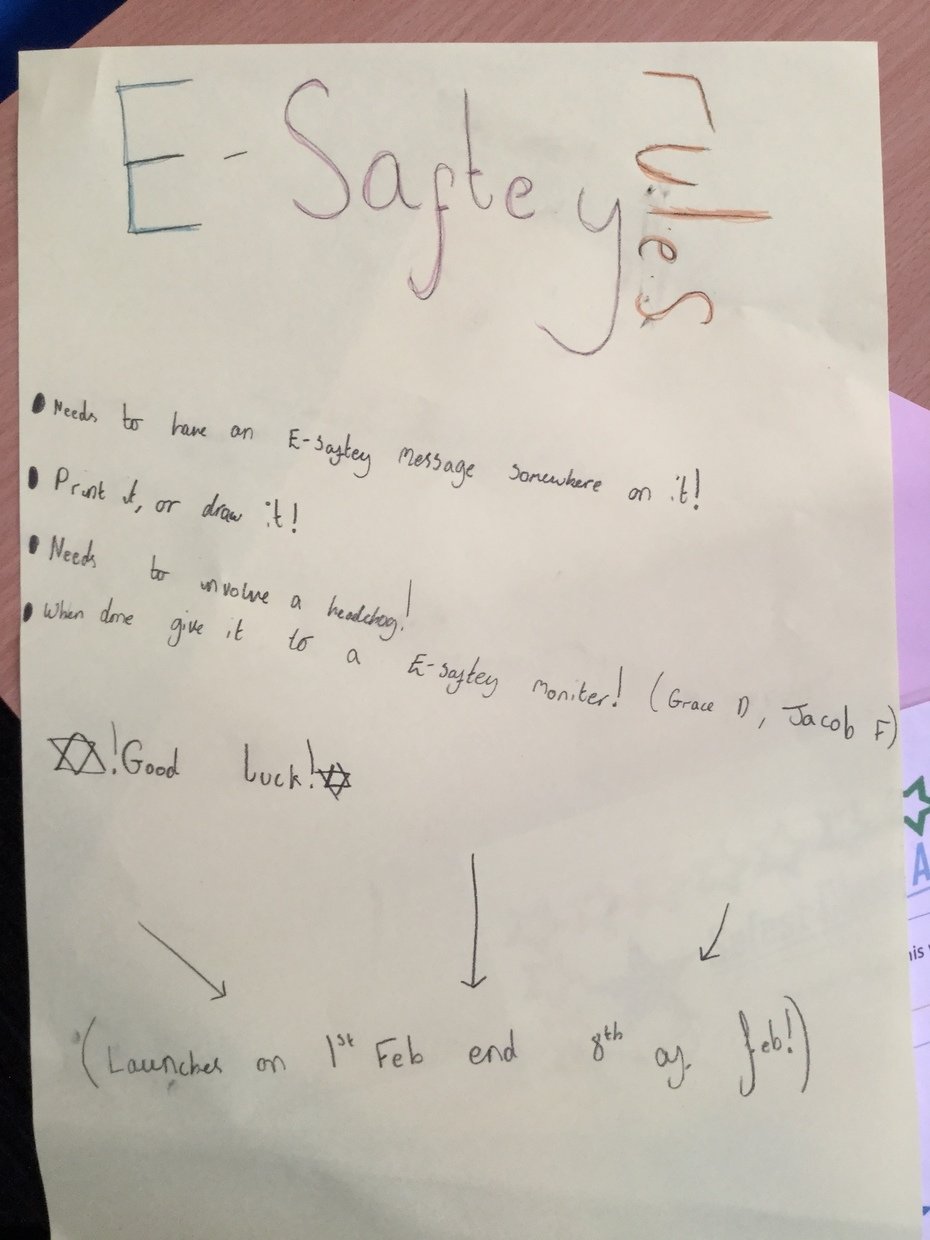 |
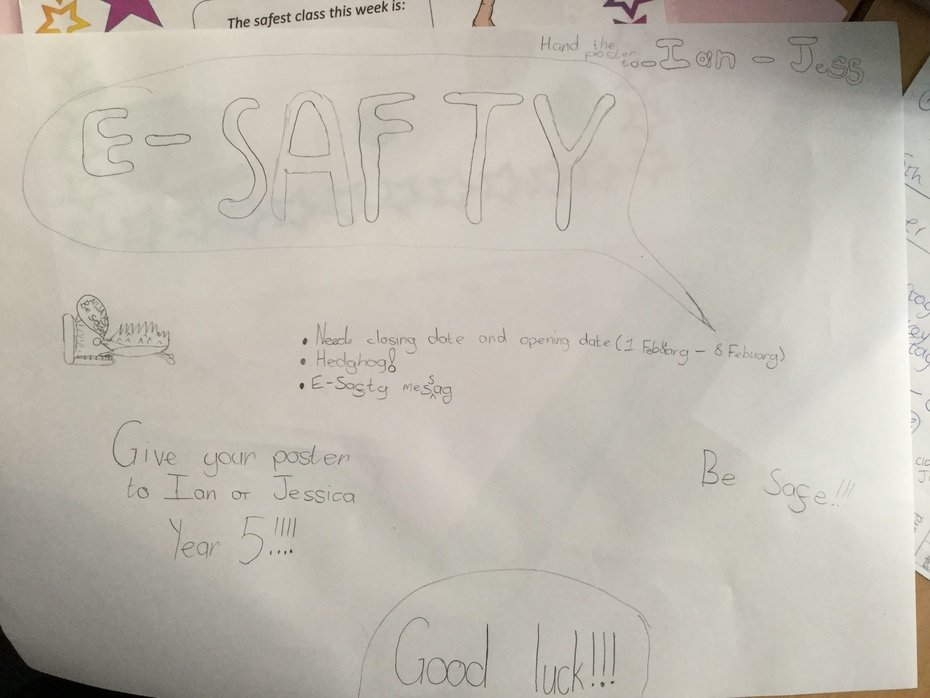 |
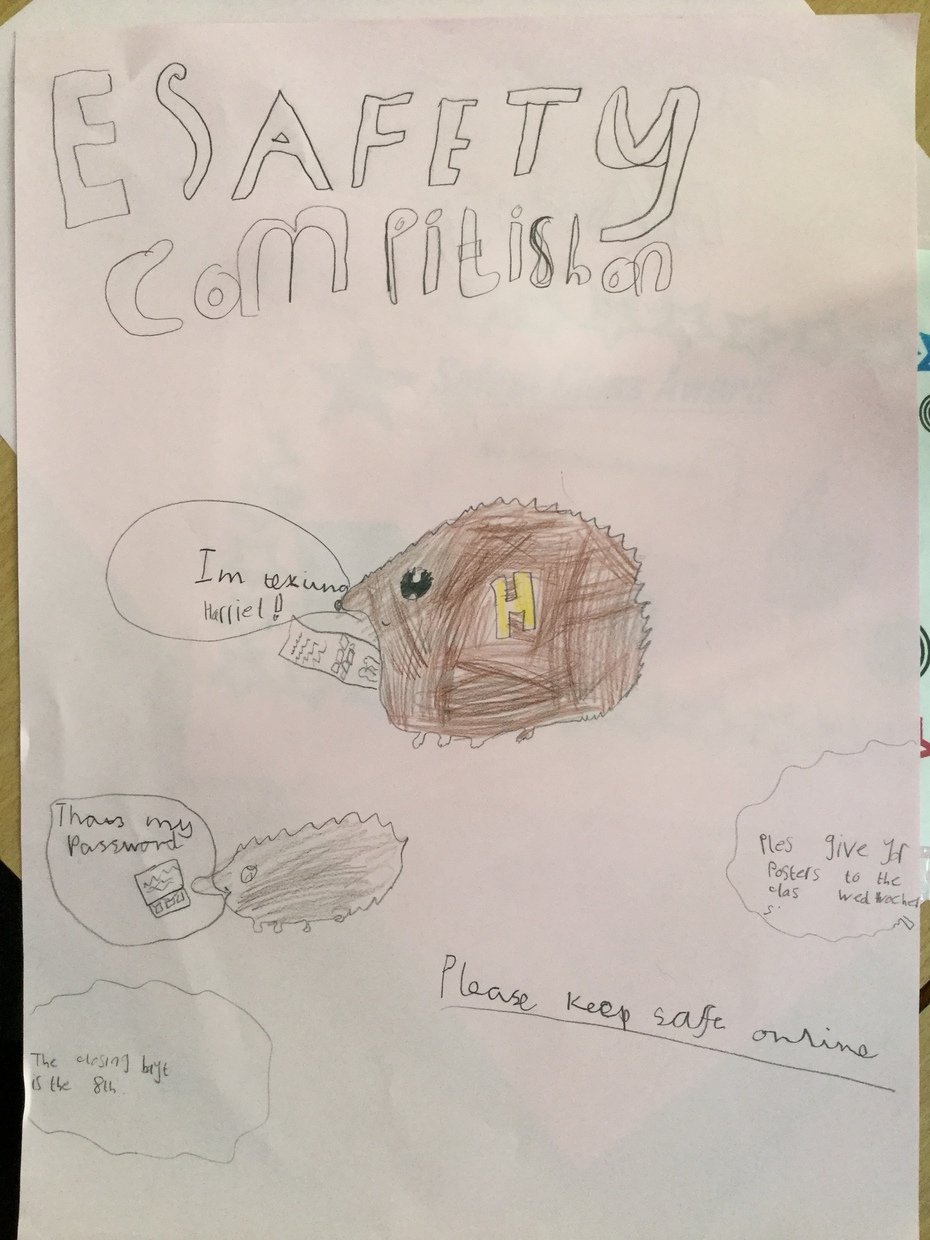 |
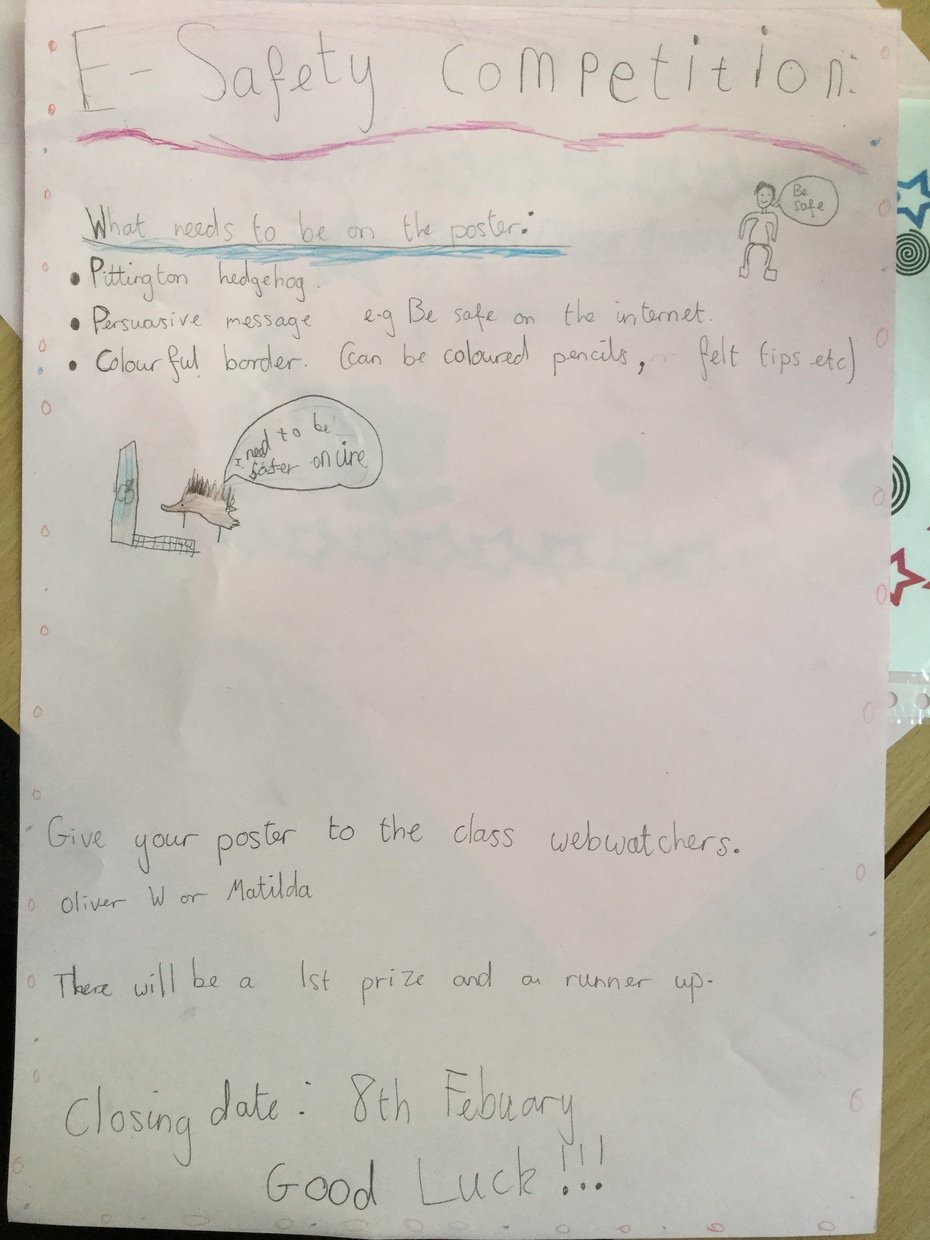 |
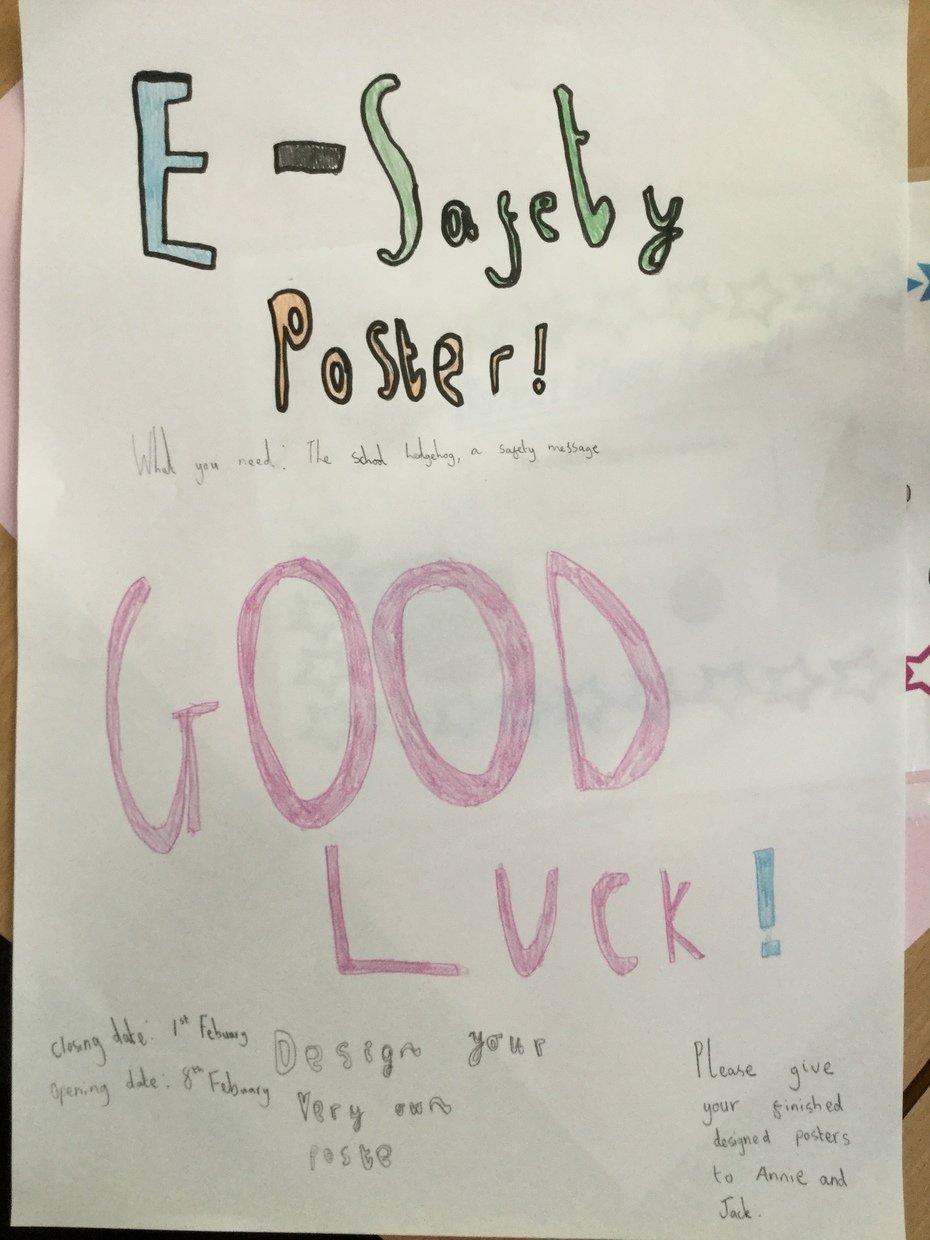 |
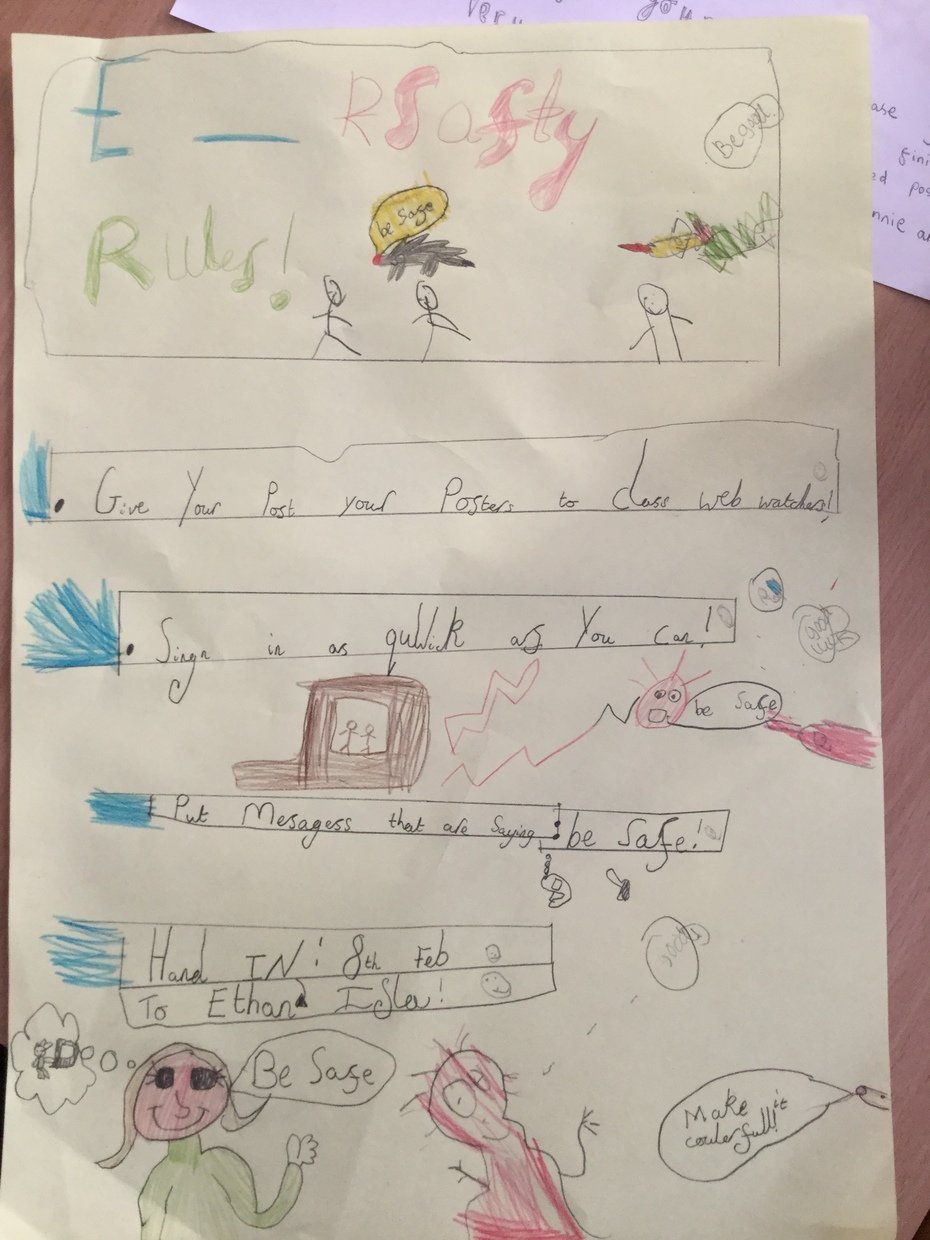 |
E-Safety Assembly for Parents
At the beginning of each school year we hold an E- Safety meeting for all parents in school. Each class gives a short presentation about what they will be covering over the school year and how parents can help to keep their children safe on the internet.
 |
 |
 |
 |
 |
 |